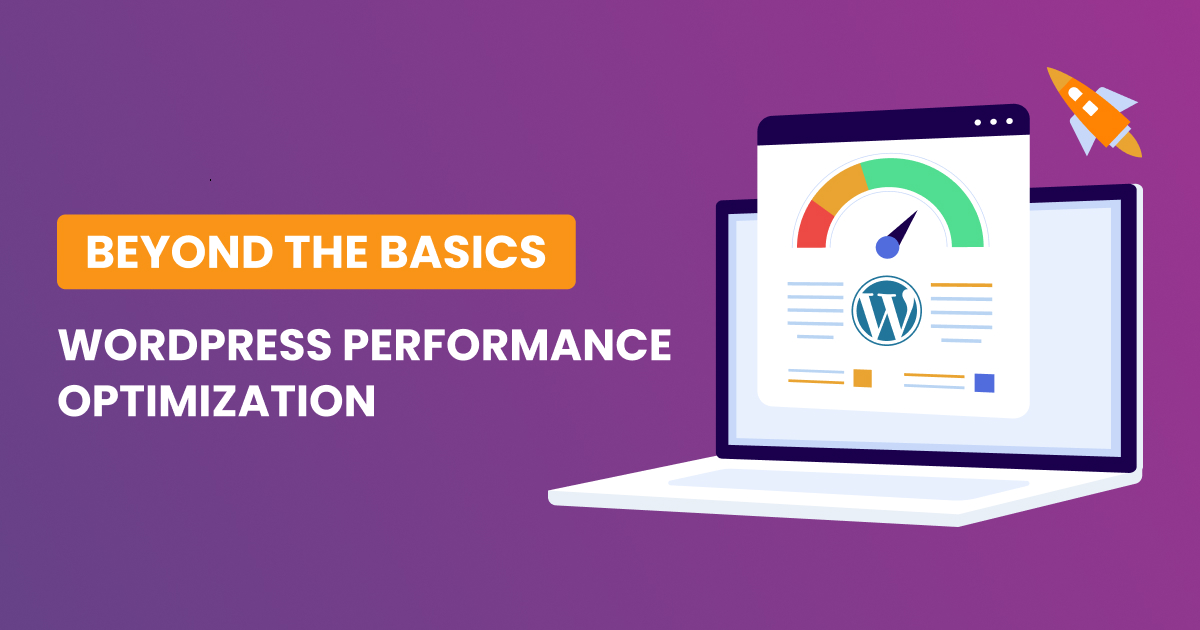In an era where data protection and privacy have become paramount concerns, ensuring GDPR (General Data Protection Regulation) compliance is crucial for any website, especially those built on popular platforms like WordPress. WordPress, as a widely used content management system, offers a plethora of tools and plugins to help website owners meet GDPR requirements. In this article, we will delve into the key aspects of GDPR compliance in the context of WordPress.
Understanding GDPR
The General Data Protection Regulation (GDPR) is a comprehensive data protection law enacted by the European Union to strengthen and unify data protection for individuals within the EU. GDPR not only applies to organizations based in the EU but also to those outside the EU that process and store data related to EU residents.
Key Principles of GDPR
- Lawful, Fair, and Transparent Processing:
- Clearly communicate to users how their data will be processed.
- Obtain explicit consent before collecting and processing personal data.
- Purpose Limitation:
- Collect and process data only for specified and legitimate purposes.
- Data Minimization:
- Limit the collection of personal data to what is necessary for the intended purpose.
- Accuracy:
- Keep personal data accurate and up-to-date.
- Storage Limitation:
- Store personal data only for the duration necessary for the intended purpose.
- Integrity and Confidentiality:
- Implement security measures to protect personal data from unauthorized access and breaches.
WordPress Tools for GDPR Compliance
Privacy Policy Page: Create a clear and comprehensive privacy policy page using WordPress. Clearly outline how user data is collected, processed, and stored.
Cookie Consent: Implement a cookie consent banner to inform users about the use of cookies and obtain their consent.
Data Access and Portability: WordPress allows users to export their personal data and provides tools for administrators to fulfill data access requests.
User Consent Management: Using plugins to manage user consent for data processing activities.
Anonymizing and Deleting Data: WordPress enables site administrators to anonymize or delete user data upon request.
Security Measures: Implement security plugins and measures to protect the website from data breaches.
SSL Encryption: Ensure that your website uses SSL encryption to secure data transmitted between the user’s browser and the server.
Third-Party Integrations: If using third-party plugins or services, ensure they are also GDPR-compliant.
Regular Audits and Updates
Regularly audit your website’s data processing activities and update your privacy policy as needed. Stay informed about changes in GDPR regulations and adjust your website’s practices accordingly.
Achieving GDPR compliance on WordPress involves a combination of understanding the principles laid out in the regulation and leveraging the tools provided by the platform. By prioritizing user privacy and implementing best practices, WordPress website owners can create a secure and trustworthy online environment while complying with GDPR regulations.
To ensure GDPR compliance for a WordPress website, website owners can follow essential steps:
- Update WordPress version
- Set up a privacy policy page
- Enable HTTPS
- Assess how the site collects user information
- Review WordPress plugins, analytics, and APIs
- Conduct a data audit
- Obtain explicit consent
- Provide a clear privacy policy
- Implement appropriate technical measures
It is also important to stay informed about any updates or changes to the GDPR and to regularly review and update the website’s privacy policy and data handling procedures
GDPR compliance is crucial for WordPress website owners, as the regulation applies to any website that processes personal data, regardless of its location. Non-compliance can lead to significant penalties. Therefore, it is essential for website owners to take the necessary steps to comply with the GDPR and ensure the protection of users’ personal data
By following the outlined steps and best practices, website owners can make their WordPress websites GDPR-compliant, thereby prioritizing data transparency and giving control back to the users, while also avoiding potential legal consequences
Non-compliance with GDPR for WordPress websites can lead to severe consequences, including:
- Fines: The GDPR imposes fines of up to €20 million or 4% of global annual turnover, whichever is greater, for the most serious violations
- Reputational damage: A data breach or other non-compliance can lead to significant reputational damage, as well as loss of customer trust and loyalty
- Legal action: Individuals can sue businesses for violating their privacy rights under the GDPR
- Loss of access to EU markets: Businesses that are not compliant with the GDPR may be unable to access EU markets.
- Indirect costs: Non-compliance with the GDPR can also lead to other indirect costs, such as the cost of investigations, legal fees, and corrective measures.
It is essential for WordPress website owners to take the necessary steps to comply with the GDPR and ensure the protection of users’ personal data
By following the outlined steps and best practices, website owners can make their WordPress websites GDPR-compliant, thereby prioritizing data transparency and giving control back to the users, while also avoiding potential legal consequences
The key GDPR requirements for WordPress websites include
- Data minimization: Collect only the necessary personal information and use it for explicit, legitimate purposes.
- Transparency: Data collecting and processing should be communicated explicitly to users
- Consent: Obtain explicit consent from users before collecting and processing their personal data
- Privacy policy: Create and display a comprehensive privacy policy on your website
- HTTPS: Enable HTTPS to secure data transmission
- Data handling best practices: Adopt data handling best practices to protect users’ personal data
- Third-party tools and services: Ensure that all third-party tools and services used on your website are GDPR-compliant
- Data audit: Conduct a data audit to identify all personal data collected and processed
- Technical measures: Implement appropriate technical measures to protect users’ personal data
- User requests: Respond promptly to user requests related to their personal data
By following these requirements and best practices, WordPress website owners can make their websites GDPR-compliant, ensuring the protection of users’ personal data and avoiding potential legal consequences
To update your WordPress version for GDPR compliance, follow these steps:
- Backup your website: Before updating your WordPress version, make sure to create a backup of your website to avoid any potential issues during the update process1.
- Update your WordPress version: Update your WordPress core software to the latest version, which includes built-in data privacy features such as comments cookie opt-in and export and erase data
- Check for plugin updates: Update any plugins or tools you are using to the latest version, ensuring they are GDPR-compliant
- Review your website’s data handling: Assess how your website collects users’ data and ensure that you are following GDPR requirements
- Enable HTTPS: Enable HTTPS to secure data transmission
- Set a privacy policy page: Create and display a comprehensive privacy policy on your website
- Monitor regulatory updates: Stay informed about any updates or changes to the GDPR and regularly review your website’s privacy policy and data handling procedures
By following these steps, you can ensure that your WordPress website is up-to-date and compliant with GDPR requirements, protecting users’ personal data and avoiding potential legal consequences
The risks of updating WordPress version for GDPR compliance include:
- Compatibility issues: Updating your WordPress version may cause compatibility issues with your existing plugins, themes, or third-party tools, which could affect the functionality of your website
- Security vulnerabilities: Older WordPress versions may have bugs and security issues that can put sensitive data within your site at risk. Updating the WordPress website is essential to address these vulnerabilities
- Plugin vulnerabilities: Updating plugins to the latest version may expose vulnerabilities in the plugin code, which could lead to unauthorized access, data breaches, and compromise the privacy measures the plugin is designed to provide
- Loss of customization: Updating your WordPress version may result in the loss of customization options or features that were added by third-party plugins or themes
- Downtime: Updating your WordPress version may cause temporary downtime or disruption to your website, affecting user experience and potentially leading to loss of traffic and revenue
To mitigate these risks, it is essential to:
- Create a backup of your website before updating.
- Check for plugin updates and ensure they are GDPR-compliant.
- Conduct security audits to identify potential vulnerabilities
- Temporarily deactivate plugins or tools during the update process
- Consult with cybersecurity experts or hire a professional service to assess and enhance your website’s security2.
By following these precautions and best practices, you can minimize the risks associated with updating your WordPress version for GDPR compliance and ensure a smooth transition to a more secure and compliant website
Common issues faced while updating WordPress version for GDPR compliance include
- Compatibility issues: Updating WordPress may lead to compatibility issues with existing plugins, themes, or third-party tools, affecting the website’s functionality.
- Security vulnerabilities: Older WordPress versions may have bugs and security issues, and updating the website is essential to address these vulnerabilities
- Plugin vulnerabilities: Updating plugins to the latest version may expose vulnerabilities in the plugin code, potentially leading to unauthorized access and data breaches.
- Loss of customization: Updating WordPress may result in the loss of customization options or features added by third-party plugins or themes.
- Downtime: The update process may cause temporary downtime or disruption to the website, impacting user experience and potentially leading to loss of traffic and revenue.
To mitigate these issues, it’s important to create a backup of the website, check for plugin updates, conduct security audits, and temporarily deactivate plugins during the update process
The consequences of not updating WordPress version for GDPR compliance include
- Legal Penalties: Non-compliance with GDPR can result in heavy fines, depending on the severity of the non-compliance and the specific regulations breached.
- Damage to Reputation: Failing to protect user data can lead to a loss of trust, damaging the reputation of the website or business.
- Loss of Access: Some websites have blocked traffic from the EU altogether due to the inability to comply with the technical implementations of GDPR, leading to a loss of access to the EU market.
- Security Vulnerabilities: Not updating WordPress and its plugins can lead to security vulnerabilities, potentially resulting in unauthorized access and data breaches
To avoid these consequences, it is essential to update WordPress to the latest version, use only GDPR-compliant plugins and tools, and ensure that the website’s privacy policy and data handling procedures are up-to-date and transparent
To sum up, navigating the complexities of GDPR compliance for your WordPress website is essential for fostering trust, respecting user privacy, and meeting legal obligations. From updating your WordPress version to obtaining explicit consent and staying informed about regulatory changes. By implementing these measures, you not only enhance the security of user data but also demonstrate a commitment to responsible data handling. Regularly reviewing and updating your privacy policy and procedures will ensure continued compliance, allowing you to confidently manage your WordPress site while prioritizing user privacy in an ever-evolving digital landscape. With this complete guide at your disposal, you are well-equipped to navigate the intricacies of WordPress and GDPR compliance successfully.