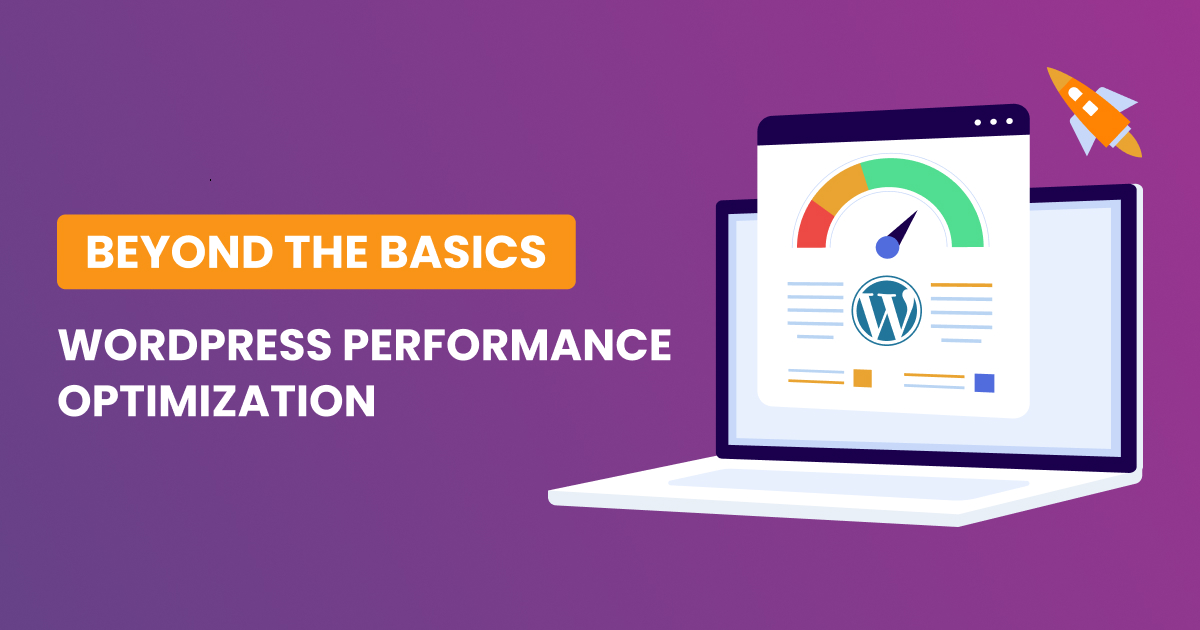In the dynamic digital landscape, a strong online presence is crucial for the success of any website or business. Social media has become an indispensable tool for reaching wider audiences and fostering engagement. One effective way to enhance your online presence is by integrating social media into your WordPress site. In this article, we’ll explore various strategies to seamlessly integrate social media, from simple sharing buttons to automated posting, and discuss how these methods can significantly boost your website’s visibility and engagement.
Developing a comprehensive plan for seamlessly integrating social media into your WordPress site involves several key steps. Let’s further elaborate on each point:
- Define Objectives: Clearly outline your goals for social media integration. Are you aiming to increase website traffic, enhance user engagement, or broaden your online presence? Defining these objectives will serve as a roadmap for your social media strategy.
- Choose Relevant Social Media Platforms: Conduct research to identify the social media platforms that resonate most with your target audience. Focus on platforms where your audience is most active, ensuring that your efforts are directed where they will have the most impact.
- Optimize Social Media Profiles: Take the time to complete and optimize your social media profiles. Ensure that they contain accurate information, high-quality logos, and consistent branding. Link these profiles directly to your WordPress site for easy navigation.
- Create Consistent Branding: Establish a unified brand identity across your WordPress site and social media platforms. Consistency in colors, logos, and messaging helps reinforce your brand and makes your online presence more memorable.
- Enable Open Graph Meta Tags: Implement Open Graph meta tags on your WordPress site. This allows you to control how your content appears when shared on social media, enhancing the visual appeal of links and increasing the likelihood of engagement.
- Implement Social Media Widgets: Integrate social media widgets into your website’s sidebar or footer. These widgets encourage visitors to connect with you on various platforms, fostering a broader community around your brand.
- Monitor Analytics: Regularly track the performance of your social media integration using analytics tools. Identify which platforms and types of content resonate most with your audience. Analyzing this data will enable you to refine your strategy and optimize for better results.
- Encourage User Engagement: Actively engage with your audience on social media. Respond to comments, participate in discussions, and encourage users to share your content. Building a sense of community fosters loyalty and increases the likelihood of content sharing.
- Stay Updated: Keep yourself informed about changes in social media algorithms and updates in WordPress. Regularly update plugins to ensure compatibility and access new features, maintaining a technologically up-to-date and efficient integration.
By following these steps, you’ll create a robust plan that not only integrates social media seamlessly into your WordPress site but also helps you achieve your specific goals and objectives in the dynamic digital landscape.
Social Sharing Buttons
One of the most straightforward ways to integrate social media into your WordPress site is by incorporating social sharing buttons. These buttons allow visitors to easily share your content on their preferred social platforms with just a click. There are plugins which can be easily installed on your WordPress site, providing customizable sharing options for various social networks.
By enabling social sharing buttons on your content, you empower your audience to become advocates, expanding the reach of your website beyond your immediate network. This not only increases visibility but also encourages user-generated promotion, as visitors share content they find valuable.
Auto-posting to Social Media
To streamline your content distribution process, consider automating the posting of your WordPress content to social media platforms. There are plugins that allow you to schedule and share your content automatically across multiple social channels.
By automating social media posts, you save time and ensure a consistent presence on various platforms. This strategy helps maintain engagement with your audience, even when you’re not actively managing your social media accounts. Additionally, it can drive traffic back to your WordPress site as users discover and click on shared content.
Social Media Feeds Integration
Displaying your social media feeds directly on your WordPress site is another effective strategy. There are plugins that allow you to seamlessly embed social media feeds, showcasing real-time updates from your various social profiles.
Integrating social feeds directly onto your site not only keeps your content fresh but also encourages visitors to follow and engage with your social media accounts. This creates a symbiotic relationship between your WordPress site and social platforms, fostering a more comprehensive and interconnected online presence.
Commenting with Social Media Accounts
Simplify the user experience on your WordPress site by allowing visitors to comment using their social media accounts. There are plugins that facilitate easy integration, enabling users to engage with your content using their existing social media credentials.
This integration not only reduces friction for users but also enhances the social aspect of your website. Comments and discussions can seamlessly flow between your WordPress site and social media, creating a more interactive and community-driven environment.
Incorporating social media into your WordPress site is a powerful strategy for enhancing visibility, engagement, and overall online presence. Whether through sharing buttons, automated posting, social feeds integration, or social login for comments, these strategies can help you leverage the vast reach and influence of social platforms. By seamlessly integrating social media into your WordPress site, you can create a more connected and dynamic online experience for your audience, ultimately driving growth and success for your website or business.
Benefits of integrating social media with wordpress
Integrating social media with WordPress brings several benefits that can significantly enhance your online presence and engagement:
- Increased website traffic and reach a wider audience.
- Boost user engagement and encourage social sharing.
- Improved brand visibility and promotion of your business.
- Enhanced search engine optimization (SEO) and higher organic rankings.
- Streamlined content distribution across multiple social media platforms.
- Monitoring social media performance and tracking audience behavior.
- Cross-promoting social media accounts on your WordPress site and vice versa.
- Active engagement with your social media audience.
- Optimization for mobile devices to cater to a substantial portion of social media usage happening on smartphones.
- Leveraging rich media to capture attention and generate interest.
- Running social media contests to boost engagement and expand reach.
- Displaying social media feeds directly on your WordPress site to showcase your latest activities.
- Automating social media posting to save time and maintain consistency.
- Creating a social stream for your website to present your social content in a visually appealing manner.
- Providing a social login option to simplify user registration.
- Staying current with industry trends and adopting innovative techniques.
- Driving more traffic and sales via targeted advertising campaigns.
- Keeping pace with competitors and staying relevant in the ever-changing digital landscape.
These benefits highlight the importance of integrating social media with WordPress to optimize your online presence and achieve success in today’s digital era.
Some common challenges when integrating social media with wordpress
Integrating social media with WordPress can be a powerful strategy to enhance your online presence and engage with a broader audience. However, this seamless integration is not without its challenges. From technical complexities to maintaining consistency across platforms, navigating the intersection of social media and WordPress requires a strategic approach. In this exploration, we delve into some common challenges faced during this integration journey and provide insights on overcoming these hurdles to ensure a successful and effective synergy between your WordPress site and social media channels.
- Broken Social Media Links: Regularly checking and fixing broken social media links to avoid confusion and loss of credibility.
- Slow Load Times: Excessive social media plugins or social sharing buttons can cause slower load times, negatively affecting user experience.
- Incorrect Image Thumbnails: When social media platforms display incorrect or outdated image thumbnails, it can affect the appearance of shared content.
- Difficulty Managing Multiple Channels: Coordinating and publishing content across multiple social media platforms can be challenging and time-consuming.
- Lack of Cohesion Between Websites and Social Profiles: Without proper integration, websites and social media profiles may appear disconnected, reducing the overall user experience.
- Conflicts Between Plugins: Installing too many plugins simultaneously can result in conflicts and errors.
- Security Risks: Poorly configured plugins or improper handling of sensitive information can expose websites to security risks.
- Limited Customization Options: Some free plugins may lack customization capabilities, making it difficult to match the aesthetic of your WordPress site.
- Overwhelming Users with Too Many Social Features: Excessive social media elements can overwhelm users, leading to lower engagement levels.
- Challenges with Data Privacy Compliance: Meeting regulatory requirements regarding data privacy and protection can be complex when dealing with social media integration.
To overcome these challenges, it is recommended to carefully select appropriate plugins, regularly test and update configurations, and stay informed about changes in social media platforms and web development standards. Additionally, working closely with experienced developers and designers can help ensure smooth implementation and minimize potential problems.
Best practices for social media integration on wordpress
To successfully integrate social media with WordPress, consider the following best practices:
- Consistency: Maintain regular posting schedules and timely responses to comments and messages.
- Cross-Promotion: Promote your social media accounts on your WordPress site, and vice versa, to attract new followers.
- Engagement: Respond to comments, address queries, and participate in discussions to build relationships and foster a sense of community.
- Optimize for Mobile: Ensure that your WordPress site and social media content are mobile-friendly and responsive.
- Monitor Trends: Stay updated on social media trends and adapt your strategies accordingly.
- Add Social Sharing and Follow Buttons: Strategically place social media buttons on your WordPress site to encourage sharing and increase reach.
- Enable Social Sharing for Blog Posts: Implement social sharing buttons within individual blog posts to facilitate content sharing.
- Auto-Publish Content to Your Social Media Platforms: Use automation tools to save time and maintain consistency.
- Create a Social Stream for Your Website: Display social media feeds directly on your WordPress site to showcase your latest activities.
- Utilize Open Graph Meta Tags: Optimize how your content appears when shared on social media by implementing Open Graph meta tags.
- Encourage User-Generated Content: Foster community engagement by encouraging users to generate content related to your brand or products.
- Leverage Social Login: Simplify user registration by incorporating social login options.
- Run Social Media Contests: Boost engagement and expand reach by organizing contests and giveaways.
- Monitor Analytics and Adjust Strategies: Regularly track social media analytics to assess the impact of your strategies and make data-driven decisions.
Implementing these best practices will help you create a seamless connection between your WordPress site and social media platforms, resulting in enhanced online presence, increased engagement, and improved traffic.