

30 Day Money
Back Guarantee
Go back to a fresh WordPress instance hassle-free. Resetting your WP Database and files has never been easier and more customizable.

The fastest way to start over without having to re-upload media, reconfigure users, themes and plugins.

Choose the nuclear option if you want to EVERTHING removed from files to custom options & DB tables

Custom Resets let you chose which parts you want to Reset or keep. Save your choices for quick future reruns.

Collections allow you to get creative and go beyond the standard Reset options above. With an arsenal of 37 tools, you can individually Reset Plugins, Cache, Uploads, Comments, Trackbacks, Widgets, Menus, Posts, Pages, Revisions, Drafts, Tags, Users, Cookies, Sessions… or build custom Tool Collections to perform Partial Resets or maintenance tasks.
Collections allow you to get creative and go beyond the standard Reset options above. With an arsenal of 37 tools, you can individually Reset Plugins, Cache, Uploads, Comments, Trackbacks, Widgets, Menus, Posts, Pages, Revisions, Drafts, Tags, Users, Cookies, Sessions… or build custom Tool Collections to perform Partial Resets or maintenance tasks.

Take full instant backups of your WP Database so you can easily revert back when needed. Say goodbye to the dreaded white screens and time-consuming troubleshooting.

Instantly create database snapshots you can use as backups to rollback changes or restore a perfectly working website

Compare two snapshots with ease to quickly identify changes and make adjustments without a complete restoration.

Take full advantage of Snapshots and Cleanup Tools using robust automation and scheduling capabilities. Never forget to take a Snapshot or run a cleanup task ever again!

Make white screens a thing of the past with scheduled snapshots that provide a restorable safety net whenever you need it

Automate and customize your routine website cleanup & maintenance tasks with collection scheduling.

Effortlessly downgrade or upgrade your WordPress to any version. Quickly & easily test your work’s compatibility with different WP versions to detect incompatibilities and accelerate troubleshooting.
Effortlessly downgrade or upgrade your WordPress to any version. Quickly & easily test your work’s compatibility with different WP versions to detect incompatibilities and accelerate troubleshooting.
Advanced WordPress Reset is designed to cater to a wide range of users and scenarios.
From beginners using it to start over fresh to power users getting creative in utilizing the
plugin to automate maintenance or streamline new product testing.
Some clients have a hard time with PSD or PNG designs and need to see a minimal live version of their future website before they can make a choice. Using Advanced WordPress Reset, you can venture into creative explorations of themes and layouts without the fear of leaving traces behind or having to do things over countless times.
Test different designs with confidence, knowing that your site can be reset to its default clean state swiftly without losing all the data you uploaded or the menus you’ve created.
So your site isn't functioning as expected, and you're left grappling with the frustration of not knowing where things went wrong. Instead of banging your head against the wall or resorting to a complete reset that demands starting over from scratch, this plugin allows you to reset specific site components that appear suspicious or have fallen into disuse.
This targeted approach saves you the exasperation and significant time that would otherwise be spent in a complete redo, enabling you to swiftly identify the cause of the problem and get back on track.
In the dynamic world of product development, especially when iterating designs or functionality, you often need to test quickly and frequently. Advanced WordPress Reset empowers developers to bring their ideas to life without worrying about permanent repercussions. Test new features, try different designs, or simulate user behaviors, knowing that returning to the starting point is just a click away.
With the various WordPress versions, ensuring your product is compatible across the spectrum is crucial. The WP Switcher tool lets developers effortlessly switch between different WordPress releases. This means you can check the behavior of your product on varying versions, guaranteeing minimal compatibility issues and a smooth user experience for all.
When in the thick of product development, tracking changes and iterations can become muddled. Utilize the snapshot feature to freeze moments in your development process. Whether it's capturing a stable version before a major update or keeping a record of a particular iteration, snapshots provide a quick and reliable way to manage your development milestones.
When developing intricate features or plugins, there may be instances where you only want to reset specific components (such as uploads, plugins, options, pages, posts, etc.) rather than the entire website. Our plugin offers 37 tailored tools that allow developers to concentrate on distinct sections of the site without affecting other areas. This selective reset approach ensures greater efficiency, precision, and a streamlined development process.
As your WordPress site evolves, it can accumulate unused data, outdated content, and redundant plugins. Such elements not only occupy valuable server space but can also impede website performance or become potential security vulnerabilities. With Advanced WordPress Reset, you can set up regular cleanups to ensure an optimal site performance.
Moreover, to safeguard your content, the scheduled snapshots feature periodically captures the state of your site. This automatic backup means you always have a recent, reliable version to revert to if needed.
Maintenance activities, such as updating plugins, themes, or core files, can occasionally lead to unexpected outcomes. Before diving into any substantial modifications, utilize the snapshot feature to create a current backup of your site. This safety measure assures that should any update introduce issues or if pivotal data gets inadvertently deleted, a swift restoration to a stable state is always at hand.
Complete resets are not always the solution. There might be situations where only specific parts of the site, like theme settings, old posts, or particular options, need attention. Advanced WordPress Reset offers the flexibility of partial resets, allowing for targeted maintenance operations that don’t disrupt the entirety of your site.
Every so often, new WordPress versions can clash with older plugins or themes, leading to site instability. If post-update issues emerge, the WP version switcher is at your service, enabling a rollback to a previous WordPress version. This ensures your site remains operational as you address the conflicts or await theme/plugin updates.
Some clients have a hard time with PSD or PNG designs and need to see a minimal live version of their future website before they can make a choice. Using Advanced WordPress Reset, you can venture into creative explorations of themes and layouts without the fear of leaving traces behind or having to do things over countless times.
Test different designs with confidence, knowing that your site can be reset to its default clean state swiftly without losing all the data you uploaded or the menus you’ve created.
So your site isn't functioning as expected, and you're left grappling with the frustration of not knowing where things went wrong. Instead of banging your head against the wall or resorting to a complete reset that demands starting over from scratch, this plugin allows you to reset specific site components that appear suspicious or have fallen into disuse.
This targeted approach saves you the exasperation and significant time that would otherwise be spent in a complete redo, enabling you to swiftly identify the cause of the problem and get back on track.
In the dynamic world of product development, especially when iterating designs or functionality, you often need to test quickly and frequently. Advanced WordPress Reset empowers developers to bring their ideas to life without worrying about permanent repercussions. Test new features, try different designs, or simulate user behaviors, knowing that returning to the starting point is just a click away.
With the various WordPress versions, ensuring your product is compatible across the spectrum is crucial. The WP Switcher tool lets developers effortlessly switch between different WordPress releases. This means you can check the behavior of your product on varying versions, guaranteeing minimal compatibility issues and a smooth user experience for all.
When in the thick of product development, tracking changes and iterations can become muddled. Utilize the snapshot feature to freeze moments in your development process. Whether it's capturing a stable version before a major update or keeping a record of a particular iteration, snapshots provide a quick and reliable way to manage your development milestones.
When developing intricate features or plugins, there may be instances where you only want to reset specific components (such as uploads, plugins, options, pages, posts, etc.) rather than the entire website. Our plugin offers 37 tailored tools that allow developers to concentrate on distinct sections of the site without affecting other areas. This selective reset approach ensures greater efficiency, precision, and a streamlined development process.
As your WordPress site evolves, it can accumulate unused data, outdated content, and redundant plugins. Such elements not only occupy valuable server space but can also impede website performance or become potential security vulnerabilities. With Advanced WordPress Reset, you can set up regular cleanups to ensure an optimal site performance.
Moreover, to safeguard your content, the scheduled snapshots feature periodically captures the state of your site. This automatic backup means you always have a recent, reliable version to revert to if needed.
Maintenance activities, such as updating plugins, themes, or core files, can occasionally lead to unexpected outcomes. Before diving into any substantial modifications, utilize the snapshot feature to create a current backup of your site. This safety measure assures that should any update introduce issues or if pivotal data gets inadvertently deleted, a swift restoration to a stable state is always at hand.
Complete resets are not always the solution. There might be situations where only specific parts of the site, like theme settings, old posts, or particular options, need attention. Advanced WordPress Reset offers the flexibility of partial resets, allowing for targeted maintenance operations that don’t disrupt the entirety of your site.
Every so often, new WordPress versions can clash with older plugins or themes, leading to site instability. If post-update issues emerge, the WP version switcher is at your service, enabling a rollback to a previous WordPress version. This ensures your site remains operational as you address the conflicts or await theme/plugin updates.
use the most reliable and user favourite WP Reset plugin out there!


The maximum number of websites or WP instances on which you can use the plugin at the same time.
Go beyond Basic Resets by removing themes, plugins, uploads and everything else or pick and choose what you want to include or exclude in a Custom-built Reset
Snapshots are instant copies of your site’s Database that can be quickly restored when needed
Clean up comments, menus, widgets, posts, revisions, cache, uploads… and improve your website’s performance and maintainability.
Group your favourite tools in a Collection so you can run them with a single click or automate their execution.
Advanced automation and scheduling capabilities to take Snapshots and run Collections without your intervention.
Downgrade & Upgrade to any WordPress version with a single click.
Get faster support and resolution any day of the week and through convenient channels like WhatsApp and Live Chat.
The maximum number of websites or WP instances on which you can use the plugin at the same time.
Go beyond Basic Resets by removing themes, plugins, uploads and everything else or pick and choose what you want to include or exclude in a Custom-built Reset
Snapshots are instant copies of your site’s Database that can be quickly restored when needed
Clean up comments, menus, widgets, posts, revisions, cache, uploads… and improve your website’s performance and maintainability.
Group your favourite tools in a Collection so you can run them with a single click or automate their execution.
Advanced automation and scheduling capabilities to take Snapshots and run Collections without your intervention.
Downgrade & Upgrade to any WordPress version with a single click.
Get faster support and resolution any day of the week and through convenient channels like WhatsApp and Live Chat.
Communicate directly with our dev team to request new features or changes to the plugin.
The maximum number of websites or WP instances on which you can use the plugin at the same time.
Go beyond Basic Resets by removing themes, plugins, uploads and everything else or pick and choose what you want to include or exclude in a Custom-built Reset
Snapshots are instant copies of your site’s Database that can be quickly restored when needed
Clean up comments, menus, widgets, posts, revisions, cache, uploads… and improve your website’s performance and maintainability.
Group your favourite tools in a Collection so you can run them with a single click or automate their execution.
Advanced automation and scheduling capabilities to take Snapshots and run Collections without your intervention.
Downgrade & Upgrade to any WordPress version with a single click.
Get faster support and resolution any day of the week and through convenient channels like WhatsApp and Live Chat.
Communicate directly with our dev team to request new features or improvements to the plugin.
Be the first to try new features and additions to the plugin months before they are released to everyone.




My wordpress site didn’t let me add anything, for luck, let install this plugin a let me solve the problem in just seconds. Thank you so much to all the team, you desearve it.

CEO, Agency
It helps! Just remember to change the site name in settings, if needed.

CEO, Agency
Had to reset a client website in order to rebuild his site. Did it on siteground staging website. Worked like a charm.

CEO, Agency
Worked as described.

CEO, Agency
Thanks for creating such a great plugin!!

CEO, Agency
Nice plugin to reset database and start fresh!

CEO, Agency
When building a WordPress site, you try different plugins, themes, options and content
and end up with unwanted data in your database that slows things down and/or creates
bugs. The Reset function removes the unwanted data completely or selectively so you can
restart fresh without a full reinstall saving you time and hussle.
Snapshots make a copy of the site and let you restore it whenever you want or need to in
case of data loss, malicious attacks, or mistakes during updates, providing peace of
mind and a safety net.
Absolutely not! Developers do love this plugin and use it on a daily basis but designers, content creators, marketers, webmasters… will also find a multitude of useful tools to help them use WordPress with more ease and confidence. Actually, we have lots of non technical users who report gaining more confidence and independence from their technical colleagues thanks to this plugin.
Advanced WP Reset has some basic backup features in the form of restorable Snapshots but it has way more unique tools to offer that go beyond backups.
A site licence is simply the right to use the plugin and enjoy support for a certain website. A website is determined by its unique URL.
The choice is yours! By default, the reset feature of this plugin is designed to keep the plugin's configuration intact. However, with the custom reset option, you can choose to delete the plugin configuration, including snapshots, if you prefer to do so.
It's not possible to accidently delete your data thanks to our double security mechanisms. The plugin automatically displays warning messages and confirmation requests whenever you’re about to run a potentially harmful tool like Delete, Clean-up, or Reset. Furthermore, you can always restore your website to a previous state using Snapshots in case you accidentally reset it.
Copyright © Advanced WP Reset