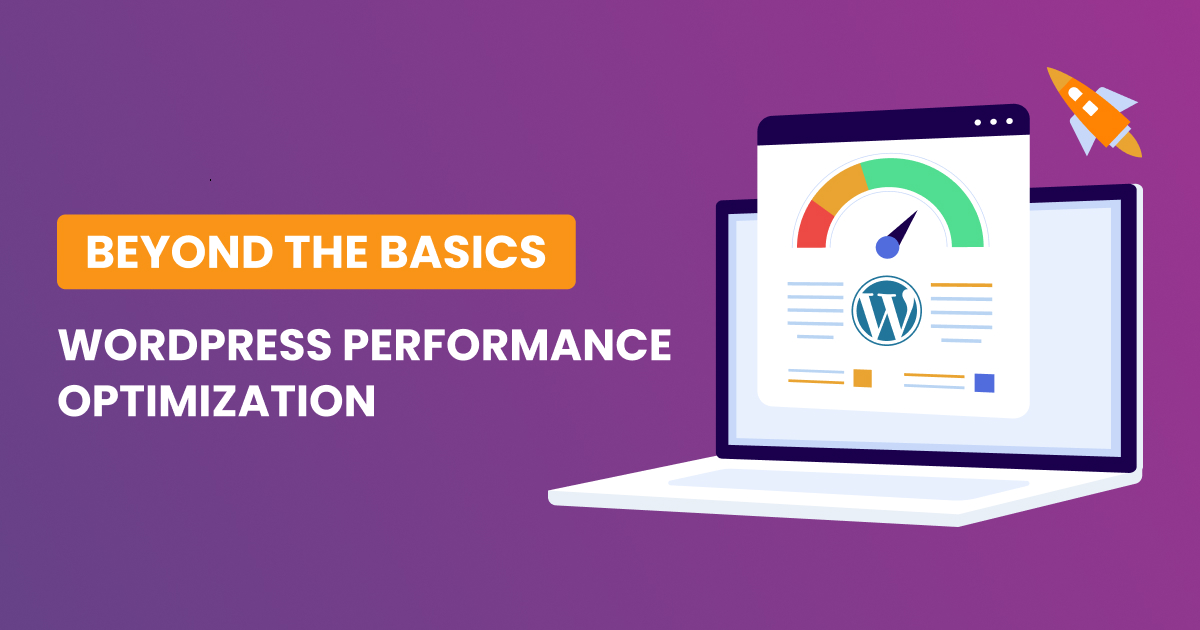In the ever-evolving landscape of digital marketing, staying ahead of the curve is crucial for maintaining a competitive edge. With the rise of voice-activated technology, optimizing your WordPress site for voice search has become imperative. In this blog post, we’ll delve into the world of voice search and explore strategies to ensure your WordPress site is not only voice-search friendly but also ready to embrace emerging trends in this transformative technology.
Understanding the Rise of Voice Search:
Voice search has witnessed unprecedented growth in recent years, thanks to the proliferation of smart speakers, virtual assistants, and mobile devices. As users increasingly turn to voice commands, search engines are adapting to provide more accurate and relevant results. WordPress website owners can capitalize on this trend by optimizing their sites for voice search, enhancing user experience and driving organic traffic.
Optimizing your wordpress site for voice search:
- Conversational Content:
- Craft content that mirrors natural, conversational language.
- Anticipate and answer common user queries to align with the way people speak.
- Featured Snippets and Structured Data:
- Structure your content with headers, lists, and concise paragraphs for easy extraction of information.
- Leverage schema markup to help search engines understand the context of your content, increasing the chances of being featured in voice search results.
- Mobile Optimization:
- Ensure your WordPress site is mobile-friendly as voice searches are predominantly performed on mobile devices.
- Optimize site speed to cater to users seeking quick and seamless information.
- Local SEO:
- Incorporate local keywords and phrases to cater to location-based voice searches.
- Claim and optimize your Google My Business listing to improve your chances of appearing in local voice search results.
- Long-Tail Keywords:
- Focus on long-tail keywords that reflect natural language and user intent.
- Consider the types of questions users may ask and incorporate relevant phrases into your content.
Emerging trends in voice-activated technology
- Multimodal Interfaces:
- Prepare your site for multimodal interactions that combine voice commands with other forms of input, such as touch and gestures.
- Voice Commerce:
- Explore opportunities for voice-activated transactions and integrate secure payment options on your WordPress site.
- Personalized Experiences:
- Leverage user data to deliver personalized experiences through voice interactions, creating a more engaging and customized journey.
- Integration with Smart Devices:
- Stay abreast of developments in smart home technology and explore ways to integrate your WordPress site with voice-activated smart devices.
Common mistakes to avoid when optimizing a wordpress site for voice search
When optimizing a WordPress site for voice search, it is crucial to avoid common mistakes to ensure effective optimization. Here are some common mistakes to avoid based on the search results:
- Neglecting Long-Tail Keywords: Voice searches are typically conversational and longer than typed queries, so neglecting long-tail keywords can hinder your site’s performance in voice search results.
- Not Providing Answers to the Five W’s: Failing to provide clear and relevant answers to the five W’s (who, what, when, where, why) can impact your visibility in voice search results.
- Focusing Only on Keyword Optimization: Solely focusing on keyword optimization without considering user intent and context can lead to suboptimal voice search optimization.
- Neglecting Website Speed: Ignoring the load speed of your pages can be detrimental when optimizing for voice search, as users expect quick answers and information.
- Not Structuring Data: Failure to use structured data can hinder your site’s visibility in voice search results. Structured data helps search engines understand your content better and can improve your chances of appearing in voice search results.
- Lack of Conversational Tone in Content: Voice searches are more conversational, so not writing content in a casual and conversational tone can be a mistake. It’s essential to craft content that directly addresses user intent in a friendly and human manner.
By avoiding these common mistakes and following best practices such as using long-tail keywords, providing clear answers, focusing on user intent, optimizing website speed, structuring data, and using a conversational tone in content, you can effectively optimize your WordPress site for voice search.
How to test if a wordpress site is optimized for voice search
To test if a WordPress site is optimized for voice search, there are several steps you can take:
- Conduct a Voice Search: Conduct a voice search on your website using a voice assistant like Siri, Alexa, or Google Assistant. This will help you determine if your website is optimized for voice search and if it provides relevant answers to voice queries.
- Check Website Speed: Check the website speed using tools like Google PageSpeed Insights or GTmetrix. A fast-loading website is essential for voice search optimization.
- Check for Structured Data: Check if your website has structured data using Google’s Structured Data Testing Tool. Structured data helps search engines understand your content better and can improve your chances of appearing in voice search results.
- Check for Mobile-Friendliness: Check if your website is mobile-friendly using Google’s Mobile-Friendly Test. A mobile-friendly website is crucial for voice search optimization, as most voice searches are conducted on mobile devices.
- Check for Clear Intent: Check if your website provides clear and relevant answers to the five W’s (who, what, when, where, why) and if it uses conversational language. This is important for voice search optimization, as voice searches are typically conversational and longer than typed queries.
- Monitor Performance: Monitor the website’s performance and track metrics like traffic, engagement, and conversions. This will help you identify areas for improvement and gauge the effectiveness of voice search optimization efforts.
By conducting a voice search, checking website speed, structured data, mobile-friendliness, clear intent, and monitoring performance, you can test if your WordPress site is optimized for voice search and identify areas for improvement
Key metrics to track when testing a wordpress site for voice search optimization
When testing a WordPress site for voice search optimization, it is essential to track key metrics to gauge the effectiveness of your strategies. Here are the key metrics to track based on the search results:
- Voice Search Query Frequency: Monitor the frequency of speech-based queries in tools like Google Analytics to understand how users are interacting with your site through voice search.
- Voice Search Ranking: Keep track of your website’s ranking in voice search results to assess its visibility and performance in voice search queries.
- Click-Through Rates from Voice Search Results: Measure the click-through rates from voice search results to evaluate how well your content is engaging users who conduct voice searches.
- User Engagement with Voice-Optimized Content: Track user engagement metrics on voice-optimized content to determine how effectively your content is resonating with voice search users.
By monitoring these key metrics, businesses can measure the success of their voice search strategies and make informed decisions to optimize their WordPress site for voice search effectively.
How to set up voice search tracking in google analytics for a wordpress site
To set up voice search tracking in Google Analytics for a WordPress site, follow these steps:
- Ensure you have Google Analytics installed on your WordPress site.
- Log in to your Google Analytics account.
- Navigate to your property settings.
- Click on “Property Settings” > “Data Streams.”
- Select your website’s data stream and go to “Configure Tagging.”
- Turn on “Enhanced Measurement” and enable “Page View Hit Configuration” and “Event Tracking.”
- Save your changes.
Next, configure custom reports to track voice search traffic and behavior:
- Go back to your Google Analytics homepage.
- Click on “Customization” > “Custom Reports.”
- Create a new custom report with the following dimensions and metrics:
- Dimensions: Source/Medium, Landing Page, Device Category
- Metrics: Users, Sessions, Bounce Rate, Avg. Session Duration, Goal Completions
- Filter: Add a filter for “Source Contains” and enter “google” to isolate Google organic traffic.
- Apply a secondary dimension for “Keyword” to see the actual search terms used.
- Save your custom report.
Now, you can periodically check this custom report to monitor voice search traffic and behavior. Pay special attention to the following metrics:
- Voice search query frequency: Number of sessions originating from voice search queries.
- Voice search ranking: Position of your website in voice search results.
- Click-through rates from voice search results: Percentage of users who clicked through to your site after seeing it in voice search results.
- User engagement with voice-optimized content: Time spent on site, bounce rate, and conversion rate for voice-optimized content.
Regularly monitoring these metrics will allow you to identify areas for improvement and fine-tune your voice search optimization strategy
Benefits of optimizing a wordpress site for voice search
Optimizing a WordPress site for voice search can provide several benefits, including:
- Improved User Experience: Voice search allows users to search for information using natural language, making it easier for them to find what they need quickly and easily. By creating content that answers users’ queries and questions, businesses can ensure that their website meets their requirements and leads to increased customer satisfaction and loyalty.
- Enhanced SERP Ranking: Optimizing for voice search can improve a website’s ranking in search engine results pages (SERPs), thanks to the alignment with search engine algorithms.
- Increased Mobile Traffic: Many people who use voice search do so through their mobile devices. By optimizing a website and its content for voice search, businesses can drive more traffic to their websites from mobile users.
- Wider Audience Reach: By ranking well in voice search results, businesses can increase their visibility and reach a larger audience.
- Improved Local SEO: When users search for local businesses using voice search, the results are often based on location. By optimizing for voice search, local businesses can increase their chances of appearing in the top results for local searches and make it easier for customers to find them.
- Brand Visibility: By ranking well in voice search results, businesses can become more visible to users and increase brand awareness. This can lead to increased traffic and sales, as more people become aware of the business and its products or services.
By optimizing a WordPress site for voice search, businesses can improve the user experience, enhance SERP ranking, increase mobile traffic, reach a wider audience, improve local SEO, and increase brand visibility
how to conduct keyword research for voice search optimization
To conduct keyword research for voice search optimization, consider the following steps:
- Focus on long-tail keywords: Target longer, more specific keywords that closely resemble natural conversations.
- Identify question-based keywords: Include question-based keywords that people might ask when searching via voice.
- Utilize conversational keywords: Choose keywords that mimic everyday speech patterns and reflect how people speak when using voice search.
- Leverage autosuggest features: Explore autosuggest features provided by search engines like Google Suggest, Bing Predictions, and others to discover popular voice search queries.
- Examine voice search suggestions: On desktop versions of search engines, explore voice search suggestions to uncover popular queries.
- Analyze question-focused tools: Employ tools designed for identifying popular voice search queries, such as AnswerThePublic, Google Trends, and SEMrush.
- Evaluate user intent: Determine the underlying purpose behind voice searches to tailor your content appropriately.
- Assess competition: Investigate the keywords your competitors are targeting to identify gaps in the market.
- Monitor user feedback: Gather feedback from customers to understand their needs and concerns, which could inspire new voice search keywords.
- Combine sources: Merge data gathered from various sources to compile a robust list of voice search keywords.
Remember to regularly update your keyword lists to remain current with evolving user habits and search trends
How to test if a wordpress site is optimized for voice search
To test if a WordPress site is optimized for voice search, you can take the following steps:
- Conduct a voice search on your website using a voice assistant like Siri, Alexa, or Google Assistant. This will help you determine if your website is optimized for voice search and if it provides relevant answers to voice queries.
- Check the website speed using tools like Google PageSpeed Insights or GTmetrix. A fast-loading website is essential for voice search optimization.
- Check if your website has structured data using Google’s Structured Data Testing Tool. Structured data helps search engines understand your content better and can improve your chances of appearing in voice search results.
- Check if your website is mobile-friendly using Google’s Mobile-Friendly Test. A mobile-friendly website is crucial for voice search optimization, as most voice searches are conducted on mobile devices.
- Ensure that your website provides clear and relevant answers to the five W’s (who, what, when, where, why) and if it uses conversational language. This is important for voice search optimization, as voice searches are typically conversational and longer than typed queries.
- Monitor key metrics such as voice search query frequency, voice search ranking, click-through rates from voice search results, and user engagement with voice-optimized content.
By conducting a voice search, checking website speed, structured data, mobile-friendliness, clear intent, and monitoring key metrics, you can test if your WordPress site is optimized for voice search and identify areas for improvement
Best practices for on-page optimization for voice search
To optimize a WordPress site for voice search, follow these best practices:
- Use natural language and long-tail keywords to match the conversational nature of voice search queries.
- Implement structured data to help search engines understand your content better.
- Enhance mobile responsiveness and ensure quick loading times.
- Write easy-to-read content that addresses user needs and speaks in a conversational tone.
- Optimize for local search by ensuring accurate location details, hours, contact numbers, and addresses.
- Update business listings and ad campaigns across major platforms.
- Use featured snippets to improve your chances of appearing in voice search results.
- Stay updated with the latest voice search trends and technologies.
These practices will help you improve your website’s visibility and relevance within voice search results, leading to enhanced user engagement and improved SEO outcomes
How to optimize images for voice search on a wordpress site
To optimize images for voice search on a WordPress site, consider the following tips from the provided search results:
- Optimize Image Size: Compress and optimize images to reduce page load times, ensuring a faster experience for voice search users.
- Use Structured Data: Implement structured data for images using schema markup to provide search engines with additional context about your images, which can enhance your visibility in voice search results.
- Focus on Page Load Speed: Optimize images and media files to improve page load speed, as fast-loading sites are favored in voice search results.
By following these practices and ensuring that your images are optimized for speed and structured data, you can enhance your WordPress site’s readiness for voice search optimization.
How to analyze voice search query frequency and ranking for a wordpress site
To analyze voice search query frequency and ranking for a WordPress site, follow these steps:
- Access Google Analytics to examine voice search queries under Acquisition > Search Console > Queries. Look for speech-based queries specifically.
- Monitor impressions, clicks, and average position for voice search queries to assess their performance.
- Compare voice search query data against traditional search query data to observe any discrepancies or trends.
- Use Google Search Console to identify which keywords trigger voice search results for your site.
- Analyze click-through rates (CTR) from voice search results to evaluate user engagement.
- Check local SEO performance to understand the effectiveness of your site in responding to “near me” voice queries.
- Monitor user engagement with voice-optimized content to assess its effectiveness.
Keep in mind that voice search queries tend to be longer and more conversational than typed queries, so focusing on long-tail keywords and question-based phrases is crucial. Additionally, analyzing voice search data alongside traditional search data can provide valuable insights into user behaviors and preferences.
Key differences between tracking voice search queries and traditional search queries in google analytics
Tracking voice search queries differs from traditional search queries due to the unique nature of voice interactions. While both methods aim to optimize content for search engines, voice search requires a focus on natural language processing and conversational keywords.
Here are some key differences between tracking voice search queries and traditional search queries:
User Intent: Voice search queries are generally more focused on immediate answers to specific questions, whereas traditional search queries may include broader topics or comparisons.
Device Usage: Voice search is primarily performed on mobile devices, while traditional search queries can occur on desktops, laptops, tablets, and mobiles.
Query Length: Voice search queries tend to be shorter and more conversational, while traditional search queries may contain multiple keywords and phrases.
Keyword Types: Voice search queries require the use of long-tail keywords and natural language phrasing, while traditional search queries may utilize shorter, more general keywords.
To track voice search performance, use Google Search Console and Google Analytics. Although Google Search Console does not explicitly display voice search data, you can infer voice search activity by looking for natural language queries. Google Analytics can help you track voice search traffic and visitor behavior.
Additionally, voice search analytics tools can offer deeper insights into user behavior and preferences, helping you refine your content strategy and improve your website’s visibility in voice search results
As voice search continues to redefine the way users interact with the digital world, optimizing your WordPress site for this technology is no longer optional. By embracing conversational content, leveraging structured data, and adapting to emerging trends, you can position your site for success in the era of voice-activated technology. Stay ahead of the curve, and let your WordPress site resonate with the power of voice.
Voice search is becoming increasingly popular thanks to AI assistants, and optimizing a WordPress website for voice search is now a strategic necessity. Voice search is the act of searching something on a search engine by the use of voice commands, often used with an intermediary, such as Siri, Alexa, or Google Assistant. To optimize a WordPress site for voice search, it is important to focus on intent and natural language, use schema or structured data, use a quick-loading theme, and write short and easy-to-read content. Additionally, it is important to update business listings and ad campaigns, use conversational words, and optimize for other search engines. It is also crucial to ensure that the website is mobile-friendly and to use long-tail keywords on both short and long-form content. Finally, it is recommended to constantly monitor the site and improve performance, utilize an SSL certificate, and consider enlisting the expertise of QA testers or a web development company that can continually refine and enhance the website.