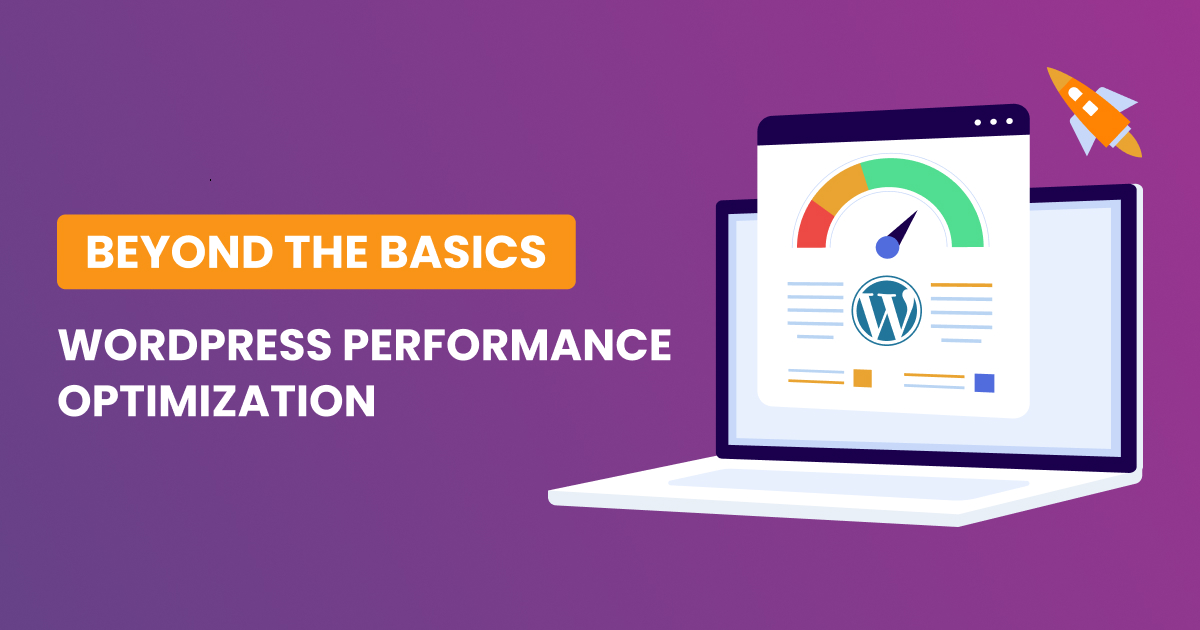WordPress Analytics is a tool that provides insights into website performance, user behavior, and engagement. There are several ways to integrate analytics into a WordPress website, including using plugins like Putler, MonsterInsights, and Jetpack Stats. These plugins generate simple data, graphs, and charts about visitors and traffic, making it easy to understand the basics. Customizing analytics dashboards is a critical step in harnessing the full potential of data. By tailoring the dashboard to specific needs, the most relevant data can be surfaced at a glance. Key metrics to track include bounce rate, conversion rate, user demographics, and source of traffic. Understanding these metrics helps in optimizing content strategy, improving user interface, and enhancing marketing campaigns.
In the digital landscape, where information is key, understanding user behavior and leveraging data-driven insights are pivotal for the growth of any online platform. For WordPress website owners, harnessing the power of analytics is not just a luxury but a necessity.
Here’s why you should be using analytics for wordpress websites
To Understand User Behavior
WordPress, as a versatile content management system, offers built-in analytics tools and integrates seamlessly with various third-party analytics solutions. These tools provide valuable data about user interactions, traffic sources, and engagement patterns, offering a comprehensive view of your website’s performance.
Tracking User Engagement: Insights Into Content Performance
Analytics can unveil which content resonates most with your audience. By tracking metrics like time spent on pages, popular pages, and user journeys, you can identify content that engages visitors and tailor your strategy accordingly.
Understanding Traffic Sources: Refining Your Marketing Strategy
Analyzing traffic sources reveals where your audience is coming from – whether it’s search engines, social media, or referral sites. This insight is crucial for refining your marketing strategy and allocating resources to the most effective channels.
Conversion Tracking: Turning Insights Into Action
WordPress analytics tools allow you to set up conversion tracking, helping you understand how well your website is performing in terms of specific goals, such as sign-ups, purchases, or downloads. This information empowers you to optimize your site for higher conversion rates.
Identifying and Addressing Performance Issues: Enhancing User Experience
Analytics can highlight performance issues, such as slow-loading pages or high bounce rates. Addressing these issues improves user experience and positively impacts search engine rankings.
Mobile Analytics: Adapting to User Trends
With an increasing number of users accessing websites on mobile devices, mobile analytics become crucial. Understand how your audience interacts with your site on different devices and tailor your design and content strategy accordingly.
Iterative Improvement: A Continuous Cycle
Utilizing WordPress analytics is not a one-time task. Regularly review and analyze data to identify trends, capitalize on opportunities, and address challenges. This iterative approach ensures that your website is always evolving to meet the changing needs of your audience.
How to use WordPress analytics to improve website performance
- Invest in the Right Analytics Solutions: Choose the appropriate analytics tool or plugin for your WordPress site. Several tools are available to measure and improve site speed, such as Google’s PageSpeed Insights and GTmetrix.
- Analyze Site Speed Metrics: Utilize analytics tools to identify areas for improvement in site speed, such as optimizing images and minimizing code. This can lead to a faster and more efficient browsing experience for visitors.
- Customize Tracking and Set Goals: Whether manually or via a plugin, customize tracking, set goals, and analyze the data to understand what needs to be done to enhance your site’s performance.
- Monitor Key Performance Metrics: Keep an eye on key performance metrics such as bounce rate, conversion rate, and user demographics to make informed decisions about content strategy, user interface, and marketing campaigns.
- Utilize Website Analytics Plugins: Consider using website analytics plugins for WordPress that are optimized for speed, efficiently utilize server resources, and process data quickly and accurately.
By following these steps, you can harness the power of WordPress analytics to identify areas for improvement and make data-driven decisions to enhance your website’s performance.
Common performance issues that can be identified through WordPress analytics include
- Page Load Times: Analytics can help identify slow-loading pages, allowing for optimization to improve user experience and SEO.
- Plugin and Theme Impact: By analyzing performance with and without specific plugins or themes, analytics can reveal if any are causing slowdowns or other issues.
- User Engagement: Tracking user engagement and behavior on specific pages can highlight areas where visitors are not interacting as expected, indicating a need for improvement.
- Traffic Sources and Referrals: Identifying traffic sources and referral websites can help understand where visitors are coming from and optimize marketing strategies.
- Conversion Rates: Analyzing conversion rates and goals can reveal areas for improvement in the user journey and lead to more effective calls to action.
By leveraging WordPress analytics, website owners can gain valuable insights into these and other performance issues, enabling them to make data-driven decisions to enhance their site’s effectiveness and user satisfaction.
Steps to optimize website performance based on analytics data
- Track Key Performance Metrics: Use analytics tools to track key website performance metrics such as page load times, bounce rate, and user engagement.
- User Experience Optimization: Leverage analytics data to optimize user experience across multiple devices, platforms, and operating systems.
- Content Optimization: Utilize data-driven insights to optimize content based on user engagement and behavior, improving the overall website performance.
- Regular Analysis and Monitoring: Regularly analyze analytics reports to identify performance issues, track improvements, and make timely adjustments.
- Invest in the Right Analytics Solutions: Ensure you invest in the right analytics solutions and keep tracking your website’s performance to make informed decisions.
By following these steps and leveraging analytics data, website owners can make informed decisions to improve user experience, optimize content, and ultimately enhance their website’s performance.
Some common website performance metrics to track using Google Analytics include:
- Number of Users and Sessions: This metric measures the total number of unique visitors and the total number of sessions on your website.
- Bounce Rate: Bounce rate is the percentage of visitors who leave your website after viewing only one page. A high bounce rate may indicate that visitors are not finding the content engaging or relevant.
- Average Session Duration: This metric measures the average time a user spends on your website during a single session.
- Ratio of New to Returning Visitors: This metric helps you understand the balance between new and returning visitors to your website.
- Page Load Times: Tracking page load times can help you identify slow-loading pages and optimize them for better user experience.
- User Engagement: Analyzing user engagement metrics, such as clicks, scrolls, and time spent on a page, can help you understand how visitors interact with your content.
- Conversion Rates: Tracking conversion rates can help you identify areas for improvement in the user journey and lead to more effective calls to action.
- Traffic Sources and Referrals: Identifying traffic sources and referral websites can help you understand where visitors are coming from and optimize marketing strategies.
- Average Time on Page: This metric measures the average time a user spends on a specific page, providing insights into user engagement and content effectiveness.
- Top Queries in Search: This metric helps you understand which search queries are driving traffic to your website, allowing you to optimize content for better search engine performance.
By tracking these metrics and analyzing the data, you can make informed decisions to improve your website’s performance and user experience.
Privacy concerns to consider when tracking user activity on a WordPress website
- Data Protection Laws: Website tracking must comply with data protection laws, which require website owners to meet specific requirements to track users lawfully.
- Personal Data Processing: Tracking activities frequently require the processing of users’ personal data. Personalization would be impossible without the processing of personal data. As a result, trackers that gather and process personal data exist on websites. When you track data that can be used to identify a person, you endanger that person and violate their online privacy.
- Security Threats: Tracking user activity can help detect security threats from unauthorized logins, file modification, and spam accounts. However, it is essential to ensure that the tracking does not compromise user security and privacy.
- Consent for Data Collection: It is crucial to obtain proper consent for data collection to prioritize user privacy on your website.
To address these privacy concerns, website owners should ensure that their tracking activities comply with data protection laws, prioritize user privacy, and obtain proper consent for data collection. Additionally, website owners should ensure that tracking activities do not compromise user security and privacy.
Follow these best practices to ensure user consent when tracking activity on a WordPress website
- Transparency and Information: Provide extensive information about tracking practices and ensure transparency. Inform users about the data being tracked, how it will be used, and who will have access to it.
- Secure Storage and Documentation of Consents: Store and document end-user consents securely. Consent is a legal basis for obtaining user data under the GDPR, so it’s essential to have a record of user consents.
- Freely Given and Granular Consent: Ensure that consent for tracking is given freely and not forced or made a condition for services. Additionally, provide granular consent options, allowing users to choose which trackers they consent to.
- Compliance with Data Privacy Laws: Ensure that your tracking activities comply with relevant data privacy laws, such as the GDPR, especially if you have users from the EU, Brazil, or South Africa.
- Use of Privacy-Friendly Tracking Methods: When tracking user activity, consider using privacy-friendly tracking methods and tools to protect end-user privacy in accordance with data protection regulations.
By implementing these practices, website owners can track user activity in a privacy-compliant manner, respecting user consent and privacy regulations.
5 ways to improve website security without tracking user activity on a WordPress website include
- Updating WordPress Regularly: Regularly updating the WordPress version and its components can help improve security and protect the website from cyber threats.
- Using Secure Connection (HTTPS): Implementing HTTPS on the website can enhance security by encrypting the data transmitted between the website and its users.
- Using Security Plugins: Installing and configuring security plugins, such as firewalls and malware scanners, can help protect the website from various threats without tracking user activity.
- Implementing Secure Authentication Methods: Utilizing secure authentication methods, such as two-factor authentication, can prevent unauthorized access to the website.
- Securing Hosting and Web Provider Accounts: Ensuring the security of hosting and web provider accounts, as well as having a disaster recovery plan in place, can help defend against cyber attacks.
By implementing these measures, website owners can enhance the security of their WordPress websites without the need for tracking user activity.
To wrap up, WordPress Analytics stands as an indispensable tool for website owners seeking to elevate their online presence. By providing insights into user behavior, traffic sources, and content performance, analytics enables informed decision-making crucial for strategic improvements. Utilizing plugins like Putler, MonsterInsights, and Jetpack Stats facilitates the generation of user-friendly data representations, simplifying the process of understanding key metrics such as bounce rate, conversion rate, and user demographics.
Customizing analytics dashboards emerges as a pivotal step, tailoring the presentation of data to specific needs and ensuring that the most relevant information is readily accessible. The importance of analytics for WordPress websites extends beyond a mere luxury; it is a necessity in the dynamic digital landscape, where harnessing data-driven insights can propel the growth of online platforms.
Understanding user behavior through analytics tools provided by WordPress, and refining strategies based on insights into content performance and traffic sources, becomes imperative for success. The ability to track conversion rates and address performance issues, coupled with the adaptation to mobile trends, ensures a comprehensive approach to enhancing the user experience.
The iterative improvement cycle advocated for in this article emphasizes the continuous nature of website optimization. Regularly reviewing and analyzing data, coupled with the steps outlined for optimizing website performance, are crucial for keeping a WordPress site aligned with the evolving needs of its audience.
Furthermore, Adherence to data protection laws, secure data processing, and obtaining proper consent are essential practices to safeguard user privacy and maintain trust.
Providing practical steps for website owners to optimize performance based on analytics data, the article underscores the significance of tracking key metrics such as page load times, bounce rate, and user engagement. Leveraging Google Analytics metrics further refines the decision-making process, offering a comprehensive understanding of user interactions and site performance.
By striking a balance between data-driven insights and user privacy, WordPress website owners can navigate the digital landscape with confidence, ensuring their online platforms thrive in an ever-evolving environment.