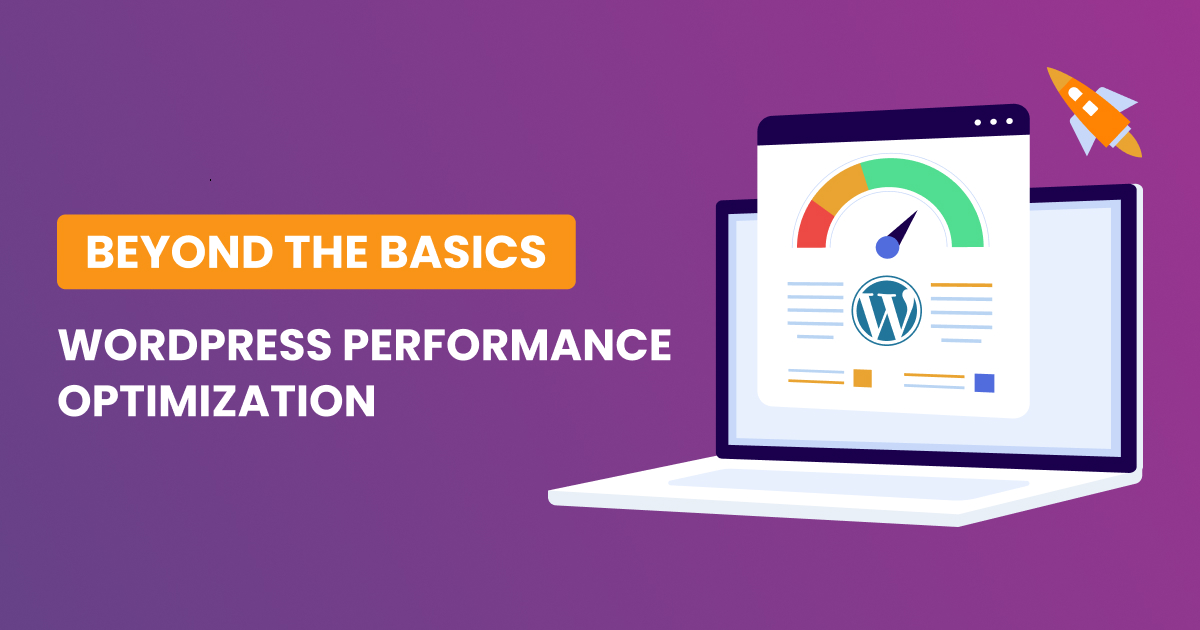In the ever-evolving realm of website management, where the digital landscape is dynamic and challenges are diverse, the implementation of robust strategies becomes paramount. One such strategic approach gaining prominence is the integration of automated snapshots and collections. These twin pillars not only fortify the reliability and security of your online presence but also streamline the entire process of website management.
Understanding the Dynamics: Snapshots vs. Collections
Automated Snapshots
At the core of this fortified defense mechanism is the concept of automated snapshots. Unlike traditional backups that require manual intervention, auto snapshots revolutionize the preservation of your website’s state. They involve the automatic creation of backups at scheduled intervals, ensuring that your website is not only backed up purposefully but also consistently.
These snapshots serve as a fail-safe mechanism, standing ready to restore your website swiftly and efficiently in the face of unexpected issues or data loss. By scheduling snapshots, your website remains current, capturing the most recent changes and updates. This not only safeguards your data but also facilitates a seamless user experience.
Collections
Complementing the concept of automated snapshots is the organizational prowess of collections. Imagine a curated gallery of snapshots, each categorized based on specific criteria such as date, content updates, or significant changes.
These are collections – purposeful groupings that enable you to categorize and organize your backups.
The use of collections provides a streamlined way to manage multiple snapshots, making it easier to locate and retrieve backups when needed. Moreover, the ability to tailor collections to your website’s unique needs allows for a more customized and adaptive backup strategy.
This ensures that different aspects of your site can be preserved and restored independently, offering a level of flexibility that is indispensable in the fast-paced digital landscape.
Benefits of Auto Snapshots and Collections
- Risk Mitigation:
- Auto snapshots act as a safety net, mitigating risks associated with data loss, errors, or unforeseen issues that could compromise your website’s functionality.
- Time Efficiency:
- The automated nature of snapshots and organized collections saves valuable time, reducing the manual effort required for regular backups and management.
- Seamless Website Maintenance:
- The combination of auto snapshots and collections fosters a seamless approach to website maintenance, allowing you to focus on content updates and user engagement without the constant concern of potential disruptions.
Now that we have an overview of the importance of Snapshots and Collections, their differences and their benefits. Let’s delve into the integral role that collections play in refining the efficiency and organization of your backup strategy.
These carefully curated groups of snapshots are designed to provide a systematic and structured approach, bringing forth numerous advantages for a website maintenance process that is both streamlined and adaptable.
One key aspect lies in the purposeful organization of snapshots within these collections.
Let’s unravel the significance of this organizational prowess:
Categorizing Snapshots
Purposeful Organization
- Collections allow you to categorize snapshots based on specific criteria, such as date, content updates, or significant changes to your website. This purposeful organization ensures that you can quickly locate and retrieve the backup that aligns with your current needs.
Customizable Criteria
- Tailor collections to your website’s unique requirements. Whether it’s segmenting backups by content type, developmental milestones, or major updates, the flexibility of collections allows for a customized backup strategy.
Streamlined Management
Efficient Retrieval
- With collections, the process of managing multiple snapshots becomes more efficient. Instead of sifting through a vast pool of backups, you can navigate collections to pinpoint the specific set of snapshots associated with a particular period or aspect of your website.
Quick Restoration
- When the need arises to restore your website to a previous state, collections simplify the retrieval process. By grouping snapshots based on contextual criteria, you can restore specific elements or sections without affecting the entire site.
Customized Backup Strategies
Tailored Approach
- Collections empower you to adopt a tailored approach to your backup strategy. For instance, you can create collections for major website updates, seasonal content changes, or before implementing significant plugin updates. This granularity ensures that different facets of your website can be preserved and restored independently.
Adaptability to Site Structure
- As your website evolves, so can your collection strategy. Whether you restructure your site, introduce new features, or undergo design overhauls, collections can adapt to reflect the changing dynamics of your online presence.
Benefits of Collections
Enhanced Accessibility
- Collections enhance the accessibility of your backups by providing a clear and organized structure. This accessibility ensures that, in critical situations, you can swiftly locate and utilize the most relevant backup.
Strategic Planning
- Utilizing collections encourages strategic planning for your website’s backup and restoration processes. By grouping snapshots according to purpose, you gain a clearer overview of your site’s evolution and can make informed decisions about which backups to prioritize.
Steps to automate and speed up WordPress maintenance tasks with collection with Advanced WP Reset
By embracing automation, you can not only save valuable time but also enhance the overall stability and longevity of your WordPress websites. But before you run your collections you will need to upgrade you Advanced WP Reset to the Pro Version.
Step 1: Build a connection
First step is to build a connection. Go to your wordpress dashboard and select tools, then click on Advanced WP Reset.
After clicking on “Collection Builder” You’ll need to choose the tools you want to include in the collection. You will then need to schedule it (on demand, daily, weekly or monthly) and then give it a name
You will then need to schedule it (on demand, daily, weekly or monthly) and then give it a name and save.
Click on save and you’re all set. Now you need to run the actual collection
Step 2: Run the collection
Please note: Once you click on run the collection there will be no return point. So make sure you choose the right ones before running it.
You can check the whole video of the set up below
In the world of keeping your website shipshape, think of auto snapshots and collections as your dynamic duo. Auto snapshots act like safety nets, catching potential problems like data loss or unexpected hiccups. Now, collections step in with their organizational magic, bringing order to the chaos of managing your digital space.
Picture this: the magic happens when automated snapshots and collections team up. Together, they create a system that not only keeps your online home sturdy and running but also lets you breathe easy, knowing disruptions are held at bay. It’s like having a smooth sailing experience in website maintenance, freeing you up to focus on what matters – updating content and engaging with users.
Embracing auto snapshots and collections isn’t just a trend; it’s a smart move to strengthen the core of your online presence. This tag team of automation and organization ensures your website is always ready to roll, ready to bounce back from the unexpected. It’s not just a strategy; it’s your secret sauce for a hassle-free website journey.