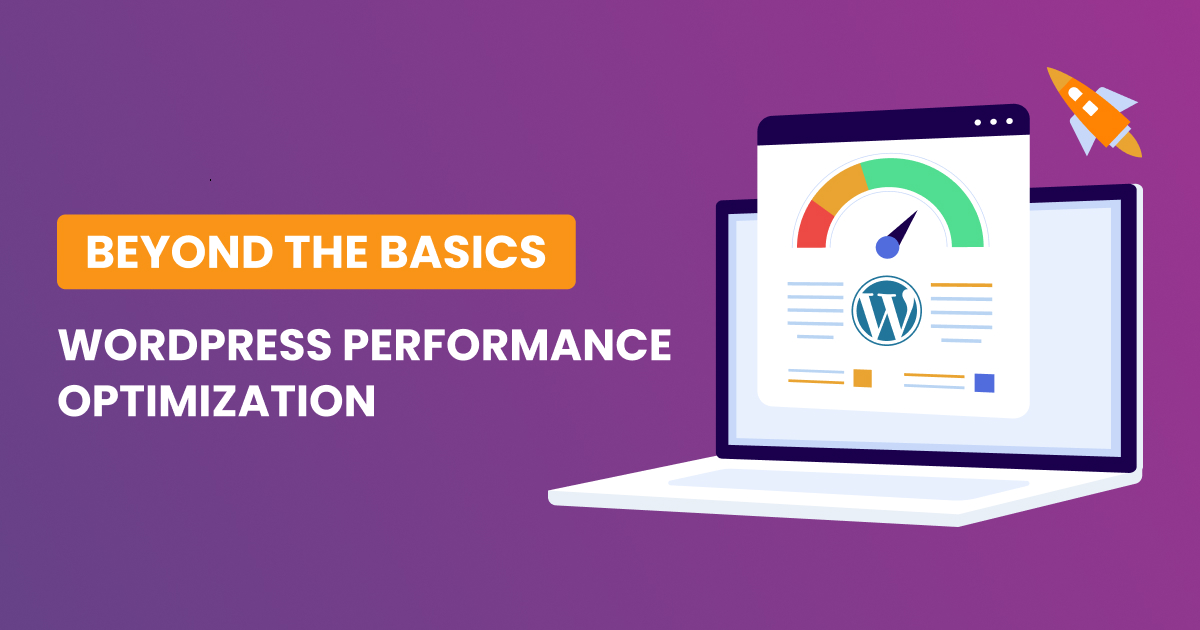In the dynamic landscape of online content and community building, membership sites have become a popular way for creators, businesses, and organizations to connect with their audience on a deeper level. With the versatility and user-friendly nature of WordPress, creating a membership site has never been more accessible. In this comprehensive guide, we will walk you through the essential steps of building and managing a membership-based website using WordPress.
Define Your Membership Site Goals and Audience:
Before diving into the technical aspects, it’s crucial to clearly define the goals of your membership site and understand your target audience. Whether you’re offering exclusive content, courses, or a community platform, knowing your objectives will guide the structure and features of your site.
Choose the Right WordPress Membership Plugin:
- Explore popular membership plugins like MemberPress, Restrict Content Pro, and Paid Memberships Pro.
- Consider factors such as ease of use, payment integration, content restriction capabilities, and scalability.
- Select a plugin that aligns with your site’s objectives.
Install and Configure Your Chosen Plugin:
- Install and activate the selected membership plugin on your WordPress site.
- Configure settings based on your membership model, including membership levels, payment gateways, and content restrictions.
- Utilize the intuitive interfaces of most plugins for a straightforward setup.
Create Membership Levels and Content:
- Define various membership levels (free, basic, premium) based on offered features.
- Populate your site with exclusive content like articles, videos, or downloadable resources.
- Assign access levels to content according to the membership tiers.
Set Up Payment Gateways:
- Monetize your membership site by integrating secure payment gateways like PayPal, Stripe, or WooCommerce.
- Ensure a seamless and user-friendly payment process compliant with online transaction standards.
Design an Engaging User Interface:
- Choose a clean and responsive WordPress theme aligned with your brand.
- Enhance member retention with features like a member dashboard, intuitive navigation, and personalized profiles.
Implement Security Measures:
- Prioritize member data protection by implementing SSL encryption for secure data transfer.
- Regularly update WordPress and plugins to patch vulnerabilities.
- Consider additional security measures such as two-factor authentication.
Foster Community Engagement:
- Encourage member interaction with forums, discussion boards, or private messaging.
- Build a sense of community to strengthen the value proposition of your membership site.
Test and Optimize:
- Thoroughly test all functionalities before launching to ensure a smooth user experience.
- Collect feedback from beta testers or a small user group for potential improvements.
- Monitor site analytics regularly to gain insights into user behavior and optimize accordingly.
Choose a Suitable Theme and Set Up Member-Only Content:
- Select a theme supporting member-only content or build your own.
- Use shortcodes provided by your membership plugin to protect specific pages or posts.
Consider Additional Features:
- Enhance engagement by incorporating gamification elements.
- Implement email marketing strategies to keep members informed about new content.
Ensure Security and Optimize Performance:
- Confirm proper security measures are in place to safeguard sensitive data.
- Optimize your website’s performance for an improved user experience.
Monitor Analytics and Make Improvements:
- Regularly monitor site analytics to track progress.
- Use insights to make necessary improvements, ensuring your membership site evolves effectively.
Remember that creating a successful membership site requires careful planning, attention to detail, and ongoing maintenance efforts. Additionally, it’s essential to provide valuable content and excellent customer service to retain members over time.
How to create a login page for a wordpress membership site
To create a custom login page for a WordPress membership site, follow these steps:
- Install and activate a membership plugin
- Navigate to Settings > Pages in your membership plugin’s settings to set the login page. Alternatively, you can create a new page and assign it manually using the plugin’s settings.
- Optionally, create a custom login page using a page builder plugin like SeedProd or Elementor, or by modifying the HTML and CSS directly.
If you prefer to use the default login page but customize its appearance, you can:
- Replace the WordPress logo with your own logo using a plugin or custom code.
- Style the login form and surrounding elements using custom CSS or a child theme.
- Modify the login page’s layout by changing the theme’s login template file.
For detailed instructions on styling the login page using CSS, refer to the official WordPress documentation or search engine resources like the guides mentioned earlier in this response.
What are the essential features to include in a wordpress login page for a membership site
An essential login page for a WordPress membership site should include the following features:
- Secure login form
- Clear call to action (CTA) encouraging users to log in
- Minimalist design to reduce clutter and improve user experience
- Easy-to-find password recovery option
- Brand consistency with the rest of the site
- Mobile responsiveness
- Integration with your chosen membership plugin
Additionally, consider enhancing the login page with:
- Social media login integration if appropriate for your userbase
- Intuitive navigation to other relevant pages like the registration form or forgotten password page
- A welcome message or greeting after successful login
- A link to the member dashboard or account page once logged in
The login page should balance ease of use with robust security measures to maintain user trust and prevent unauthorized access
What are the best practices for designing a user-friendly wordpress login page for a membership site
To create a user-friendly WordPress login page for a membership site, consider implementing the following best practices:
- Simplify the login form with minimal fields, typically username or email address and password.
- Utilize familiar color schemes and fonts consistent with your brand.
- Emphasize the “Log In” text prominently above the form.
- Place a visible link to the registration page near the login form for new users.
- Include a password reset function linked to a clear and concise explanation of the process.
- Improve usability by reducing clutter and removing unnecessary elements.
- Maintain a high degree of visual consistency with the rest of your site’s design.
- Ensure the login page loads quickly and displays correctly on mobile devices.
- Avoid confusing users with multiple calls to action; stick to the login and registration functions.
- Consider incorporating social media login options if applicable to your user base.
By focusing on simplicity and clarity, you can create a login page that encourages engagement and fosters a sense of belonging among your members
What are some common mistakes to avoid when designing a wordpress login page for a membership site
To avoid common mistakes when designing a WordPress login page for a membership site, consider the following points:
- Keep page load times low: Slow loading times can negatively impact user experience and lead to frustration.
- Minimize distractions: Remove any extraneous content or elements that could confuse users or distract them from logging in.
- Use clear and prominent login forms: Position the login form prominently and label it appropriately.
- Offer a password reset option: Allow users to recover lost passwords easily and conveniently.
- Ensure enhanced security: Encourage strong password usage and implement additional security measures like multi-factor authentication.
- Clearly differentiate between login and registration forms: Use contrasting colors or styles to visually separate the two functions.
- Streamline the login process: Reduce the number of required fields and simplify the login flow whenever possible.
- Optimize for mobile devices: Test the login page on various mobile devices to ensure compatibility and usability.
- Maintain brand consistency: Align the login page with the rest of the site’s design and messaging.
- Provide useful error messages: Communicate errors clearly and constructively to aid users in resolving issues.
By avoiding these pitfalls, you can create a user-friendly login page that contributes positively to the overall user experience of your membership site
How to customize the design of a wordpress login page for a membership site
To customize the design of a WordPress login page for a membership site, consider the following tips:
- Keep it simple: A clean and minimalist design can improve user experience and reduce clutter.
- Maintain brand consistency: Use colors, fonts, and imagery consistent with the rest of your site’s design.
- Add a custom logo: Personalize the login page with your own logo to reinforce branding.
- Use high-quality images: Use clear and high-quality images to enhance the visual appeal of the page.
- Ensure mobile responsiveness: Test the login page on various mobile devices to ensure compatibility and usability.
- Add a clear call to action: Encourage users to log in with a prominent and clear call to action.
- Include password recovery option: Allow users to recover lost passwords easily and conveniently.
- Consider social media login integration: If appropriate for your user base, consider integrating social media login options.
- Use custom CSS: Use custom CSS to further customize the design of the login page.
- Test thoroughly: Test the login page thoroughly during development to ensure smooth operation upon launch.
By following these tips, you can create a login page that is both visually appealing and user-friendly, contributing positively to the overall user experience of your membership site
How to troubleshoot common issues with a wordpress login page for a membership site
To troubleshoot common issues with a WordPress login page for a membership site, consider the following steps:
- Verify correct login credentials.
- Clear browser cache and cookies.
- Disable caching plugins temporarily.
- Check for blocked IP addresses in firewall settings.
- Ensure proper file permissions: wp-login.php should be set to 664, and the wp-admin directory should be set to 775.
- Look for conflicts with active plugins or themes.
- Examine the .htaccess file for incorrect configurations.
- Verify the correct WordPress login URL.
- Check for database connectivity issues.
- Review the wp_options table for incorrect site URL entries.
If you encounter persistent issues despite addressing these factors, consult your hosting provider or seek assistance from the community or professional services
What are some best practices for designing a user-friendly registration form for a wordpress membership site
To create a user-friendly registration form for a WordPress membership site, follow these best practices:
- Keep it simple: Opt for a straightforward design with minimal fields.
- Provide clear labels and descriptions for each field.
- Use standard input fields like text boxes, dropdown menus, and radio buttons.
- Collect necessary information, such as name, email, and password. Optional fields can be added later if needed.
- Implement captcha or reCAPTCHA to combat spam.
- Configure strong password rules, if desired.
- Display progress indicators or confirmations throughout the registration process.
- Optimize for mobile devices and screen sizes.
- Ensure compliance with GDPR and privacy regulations.
- Customize the form’s design to match your branding.
To achieve these goals, you can utilize dedicated WordPress plugins like Gravity Forms, WPForms, or User Registration, or leverage the default WordPress registration system with customization via PHP or CSS. Always prioritize user experience and ease of use when crafting your registration form.
In conclusion, creating a successful membership site on WordPress involves a strategic and systematic approach. By clearly defining your goals and understanding your audience, selecting the right membership plugin, and implementing essential features, you lay the foundation for a compelling platform. Prioritizing user experience through an engaging interface, fostering community interaction, and implementing robust security measures contribute to member retention and trust.
Monetization is crucial, and integrating reliable payment gateways ensures secure and seamless transactions. Crafting different membership levels and populating your site with exclusive content tailored to each tier enhances the value proposition for members. Regular testing, feedback collection, and continuous optimization contribute to a smooth user experience.
Choosing a suitable theme, protecting member-only content, and incorporating additional features like gamification and email marketing further enrich the user experience. Security measures, including SSL encryption and regular updates, safeguard sensitive data, instilling confidence in your members.
Lastly, monitoring site analytics provides valuable insights into user behavior, enabling ongoing improvements. The evolution of your membership site is an iterative process, and staying attuned to member needs ensures its long-term success. By following these steps and best practices, you can create a dynamic and thriving WordPress membership site that effectively serves your audience and achieves your defined goals.