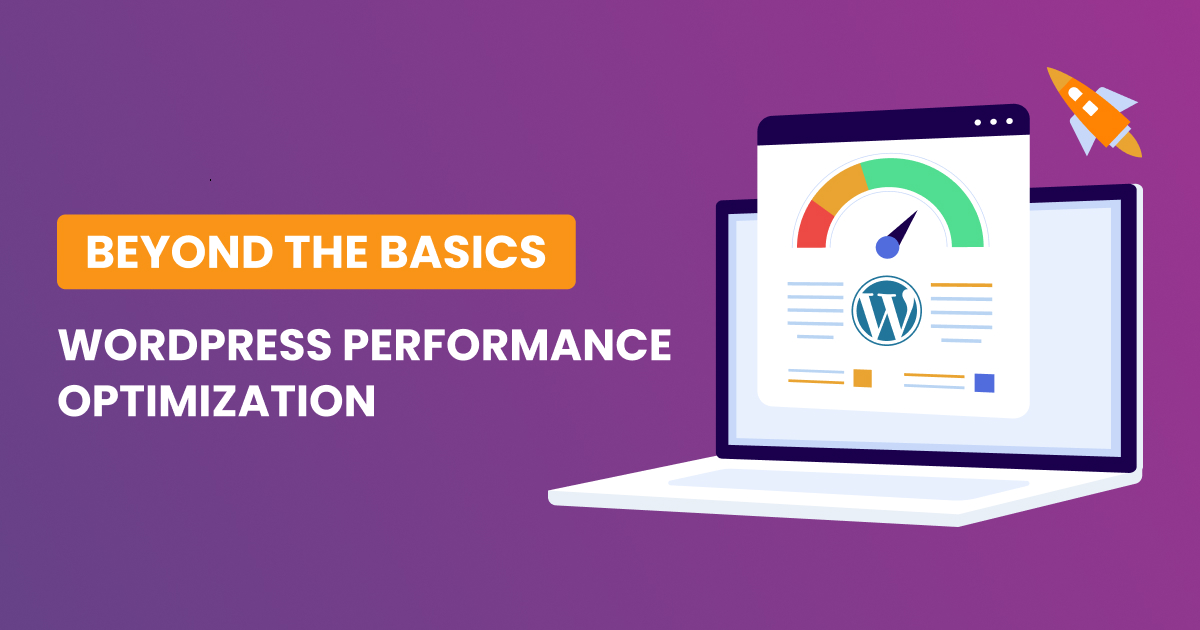Whether you’re just starting with WordPress or a seasoned developer, you’re probably aware of some of the more common tools that can help you in the development process.
Yet, there are some hidden and little-known tools and resources that can give your WordPress website a significant boost which we will be exploring in this blog post.
Code Optimization and Performance Improvement Tools
Optimizing code and improving performance are key steps to ensure users have a seamless and efficient experience. There are some specialized tools that can take your performance to the next level and help with:
- Efficient Website Operation
- Efficient code ensures that your website functions smoothly and performs tasks quickly.
- Optimization tools help identify and eliminate bottlenecks, ensuring that the website’s functionality is not hindered.
- Quick Loading Times
- Faster loading times contribute to a positive user experience and are crucial for retaining visitors.
- Code optimization tools focus on streamlining code execution, reducing unnecessary processes, and enhancing overall loading speed.
- Reduction of Redundant Code
- Redundant code can slow down a website and increase its complexity.
- Tools that analyze and optimize code can identify and eliminate redundant or unused code, resulting in a more streamlined and efficient website.
- Database Query Optimization
- WordPress websites heavily rely on database queries for content retrieval.
- Performance improvement tools assist in optimizing these queries, reducing the time it takes to fetch and display content, thereby enhancing overall website performance.
- Resource Management
- Efficient coding practices and optimization tools contribute to better resource management.
- Proper resource allocation ensures that server resources are used judiciously, preventing unnecessary strain on hosting environments.
- User Retention and SEO Benefits
- Users are more likely to stay on a website that loads quickly and operates smoothly.
- Search engines also consider website speed as a ranking factor, making optimization crucial for SEO and improving search engine rankings.
- Scalability
- Optimized code is more scalable, allowing the website to handle increased traffic and additional features without a proportional decrease in performance.
- This scalability is vital for websites that anticipate growth over time.
- Debugging and Maintenance
- Clean and optimized code is easier to maintain and debug.
- Performance improvement tools often provide insights into potential issues, making it easier for developers to address and fix problems efficiently.
- User Satisfaction
- Ultimately, a fast and efficient website contributes to a positive user experience, leading to higher user satisfaction and engagement.
- User satisfaction is crucial for the success and credibility of a WordPress website.
Security Scanners and Vulnerability Assessment Tools
Security should always be a top priority when developing a WordPress site. While widely known security plugins exist, there are lesser-known tools that can identify vulnerabilities and security issues that might go unnoticed. These tools offer advanced security scanning, code analysis, and even penetration testing to ensure your WordPress website is robust and secure against potential threats.
- Advanced Security Scanning
- Look for tools that go beyond basic scans. They should perform in-depth assessments, checking for both common and uncommon vulnerabilities.
- Regularly scheduled scans can help you stay proactive in identifying and addressing security issues before they can be exploited.
- Code Analysis
- Conducting a thorough analysis of your WordPress site’s code is essential. Tools that offer code reviews can pinpoint vulnerabilities in the codebase that might be overlooked during manual inspections.
- Pay attention to tools that not only identify issues but also provide recommendations or guidelines on how to address and mitigate them.
- Penetration Testing
- Penetration testing simulates real-world cyberattacks to assess the effectiveness of your site’s security measures. Look for tools that offer penetration testing capabilities to identify potential weaknesses in your website’s defenses.
- Regularly perform penetration tests to ensure your site remains resilient against evolving security threats.
- Customization and Flexibility
- Opt for tools that allow customization based on your specific security requirements. A one-size-fits-all approach may not address the unique aspects of your WordPress site.
- Ensure the tool can adapt to your evolving security needs and integrate seamlessly with your existing security measures.
- User Activity Monitoring
- Track and monitor user activity on your WordPress site. Suspicious user behavior can be an early indicator of a potential security threat.
- Consider tools that provide insights into user actions and enable you to set up alerts for unusual activities.
- Regular Updates and Support
- Choose tools that are actively maintained and updated. Security threats evolve, and regular updates ensure that your security tools are equipped to handle new challenges.
- Look for tools with strong customer support, as timely assistance can be crucial when dealing with security concerns.
Version Control Systems and Collaboration Tools
Version control is a fundamental practice in software development, and it’s equally important for WordPress development. Some lesser-known version control systems and collaboration tools cater specifically to WordPress projects. They help you track changes, manage team collaborations, and streamline your workflow, ultimately saving you time and reducing the chances of conflicts and errors in your code.
Here are some considerations and tips for utilizing version control systems and collaboration tools for WordPress development:
- Version Control Basics
- Understand the principles of version control, which include tracking changes to your codebase over time. This allows you to revert to previous states, identify when and by whom changes were made, and manage collaborative coding efforts.
- Distributed Version Control
- Consider using distributed version control systems that offer benefits like offline capabilities, faster performance, and enhanced branching and merging capabilities. This is particularly useful for teams working on different aspects of a WordPress project simultaneously.
- Branching Strategies
- Define a branching strategy that suits your WordPress development workflow. Properly structured branches can help isolate features, bug fixes, and experimental changes, making it easier to manage and merge code.
- Commit Messages and Documentation
- Encourage meaningful and descriptive commit messages. Clear and concise messages make it easier for team members to understand the purpose of a change, aiding in collaboration and troubleshooting.
- Consider incorporating documentation directly into the codebase to provide context and guidelines for other developers.
- Continuous Integration (CI) and Automated Testing
- Integrate your version control system with continuous integration tools to automate the testing process. CI helps identify issues early in the development cycle, reducing the likelihood of errors making their way into the production environment.
- Collaboration Workflow
- Establish a collaborative workflow that suits your team’s needs. This may involve code reviews, pair programming, or other practices that enhance collaboration and knowledge sharing among team members.
- Use tools that facilitate communication and collaboration within the development team, such as chat platforms, project management tools, and video conferencing.
- File and Folder Organization
- Maintain a clean and organized file and folder structure within your version control system. A well-organized structure simplifies navigation, reduces confusion, and makes it easier for new team members to onboard.
- Secure Access Control
- Implement secure access control measures to ensure that only authorized team members can make changes to specific branches or sections of the codebase. This helps prevent accidental or unauthorized modifications.
- Scalability and Performance
- Consider the scalability and performance of the version control system, especially for larger WordPress projects. Some systems may handle large codebases more efficiently than others.
- Backup and Recovery
- Regularly backup your version control system to prevent data loss in case of unexpected issues. Familiarize yourself with recovery procedures to quickly restore your project in case of emergencies.
Deployment and Staging Environments
Setting up a staging environment for your WordPress site is crucial for testing changes and updates before deploying them to the live website. While many developers are aware of the concept of staging, there are specialized tools and services that simplify the process. They offer features like one-click staging, easy deployment to live servers, and advanced version management, making your development and testing workflow seamless.
- Isolated Testing Environment
- Ensure your staging environment mirrors the live production environment as closely as possible. This includes matching server configurations, software versions, and any other relevant settings. This helps in identifying potential issues that might arise in the live environment.
- Data Synchronization
- Implement a strategy for synchronizing data between the staging and live environments. This involves regularly updating the staging site with the latest content and changes from the live site while also being able to push tested updates back to the live site. This ensures that both environments stay in sync and testing remains accurate.
- Rollback Mechanism
- Have a robust rollback mechanism in place in case issues are discovered after deploying changes to the live site. This allows you to quickly revert to a stable version, minimizing downtime and potential disruptions for your website users. Regularly test the rollback process to ensure its effectiveness when needed.
Reset Plugin
One of the most critical aspects of WordPress development is the ability to reset your site to a clean state quickly. Whether you’re testing new themes, plugins, or configurations, a reliable reset tool is essential. While there are several reset plugins available, one stands out for its advanced features and ease of use.
Advanced WPReset is a reset plugin that empowers you to downgrade your WordPress site with precision. It offers a wide range of options, allowing you to reset only specific components or the entire site. This is particularly useful when you want to maintain essential data while resetting other aspects of your site.
Some of the key features of Advanced WPReset include:
- Database reset with customizable options
- Support for various reset methods, such as one-click reset, automatic snapshots
- Support for resetting only theme options and customizer settings
- Snapshot creation for easy backup and restore
As a WordPress developer, you constantly strive to improve your skills and enhance your workflow. These five tools offer valuable features that can boost your WordPress development process. From code optimization and theme development to workflow efficiency, security, and site resets, each tool serves a unique purpose.
By incorporating these tools into your workflow, you can take your WordPress development to new heights, increasing efficiency, security, and overall productivity. Remember, the right tools can make a world of difference in your development journey.