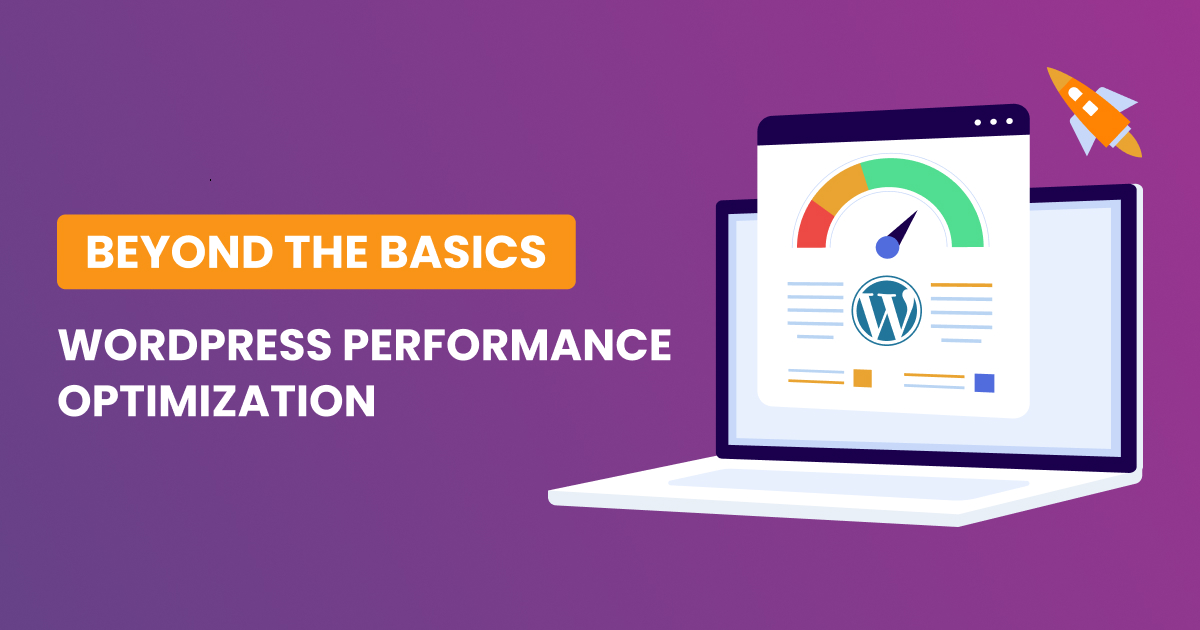Maintaining your WordPress website is crucial for ensuring peak performance, security, and user experience. Neglecting regular maintenance tasks can lead to slow loading times, security vulnerabilities, and a decline in search engine rankings. In this comprehensive checklist, we’ll guide you through essential WordPress maintenance tasks to keep your site running smoothly and efficiently.
Regular WordPress maintenance is key to ensuring your website’s peak performance, security, and user satisfaction. By following this comprehensive checklist, you’ll be better equipped to tackle potential issues, enhance user experience, and keep your WordPress site running smoothly in the long run. Regularly revisit and update this checklist to adapt to the evolving needs of your website and the ever-changing landscape of the digital world.
To maintain peak performance for your WordPress site, it’s essential to follow a regular maintenance checklist. Here’s a
Comprehensive WordPress maintenance checklist that covers performance, security, and SEO optimization
- Update WordPress core, plugins, and themes: Keep your WordPress core, plugins, and themes up-to-date to ensure security and compatibility with the latest features.
- Optimize images and media files: Compress and resize images to reduce page load times and improve site performance.
- Check and fix broken links: Regularly scan your site for broken links and fix them to improve user experience and site performance.
- Monitor site performance: Use tools like Google Analytics and Google Search Console to track site performance, identify issues, and optimize content.
- Regularly test all forms: Ensure that all forms on your site are working correctly and efficiently.
- Conduct SEO audits: Analyze your site’s content, structure, and on-page optimization to improve search engine rankings and user experience.
- Change passwords: Regularly update passwords for user accounts to maintain site security.
- Review and strengthen security measures: Implement security plugins, use strong passwords, and keep your site updated to protect against potential threats.
- Optimize database: Regularly clean and optimize your site’s database to improve performance and reduce server load.
- Backup your site: Regularly create backups of your site to ensure data recovery in case of unexpected issues or downtime.
Remember to adjust the frequency of these tasks based on your site’s specific needs and requirements. By following this checklist, you can ensure that your WordPress site remains healthy, secure, and performs at its best.
How often should I perform wordpress maintenance tasks?
The frequency of WordPress maintenance tasks largely depends on various factors such as your site’s traffic, the rate at which you add new content, and the effects of the tasks on your website, ranging from minimal to high. However, most WordPress maintenance tasks should be performed at least once a month. For smaller websites with low traffic and content, you can perform these maintenance tasks every 6 months. It’s important to adjust the frequency of these tasks based on your site’s specific needs and requirements.
What are some essential wordpress maintenance tasks to perform?
Here are some essential WordPress maintenance tasks that you should perform regularly to ensure your site’s optimal performance, security, and user-friendliness:
- Update WordPress core, plugins, and themes: Keep your WordPress core, plugins, and themes up-to-date to ensure security and compatibility with the latest features.
- Optimize images and media files: Compress and resize images to reduce page load times and improve site performance.
- Check and fix broken links: Regularly scan your site for broken links and fix them to improve user experience and site performance.
- Monitor site performance: Use tools like Google Analytics and Google Search Console to track site performance, identify issues, and optimize content.
- Regularly test all forms: Ensure that all forms on your site are working correctly and efficiently.
- Conduct SEO audits: Analyze your site’s content, structure, and on-page optimization to improve search engine rankings and user experience.
- Change passwords: Regularly update passwords for user accounts to maintain site security.
- Review and strengthen security measures: Implement security plugins, use strong passwords, and keep your site updated to protect against potential threats.
- Optimize database: Regularly clean and optimize your site’s database to improve performance and reduce server load.
- Backup your site: Regularly create backups of your site to ensure data recovery in case of unexpected issues or downtime.
Remember to adjust the frequency of these tasks based on your site’s specific needs and requirements. By following this checklist, you can ensure that your WordPress site remains healthy, secure, and performs at its best.
How can I automate wordpress maintenance tasks?
Streamline your WordPress maintenance effortlessly by incorporating various tools designed to automate essential tasks. Ensure your site remains current with automatic updates to the core, plugins, and themes. For seamless backups, opt for solutions that automatically store your site’s data at regular intervals without requiring manual intervention.
Efficiently optimize your database with tools that automate the process, enhancing overall site performance. Prioritize security with options that conduct automated scans for potential threats and malware detection, fortifying your website against vulnerabilities.
Maintain a flawless user experience by incorporating tools that automatically detect and repair broken links. Enhance your website’s loading speed by automating image optimization, ensuring visuals load quickly without compromising quality.
Boost your site’s search engine ranking by implementing automated SEO audits and optimization techniques. Additionally, streamline the testing of your online forms with tools that automate the process, ensuring a seamless user interaction. Embrace the power of automation to elevate your WordPress maintenance practices, making the process efficient and hassle-free.
How often should I perform wordpress maintenance?
Remember to adjust the frequency of these tasks based on your site’s specific needs and requirements. By automating these tasks, you can save time and ensure that your WordPress site remains healthy, secure, and performs at its best.
WordPress maintenance tasks should be performed regularly to ensure the health, security, and performance of your website. The frequency of maintenance tasks can vary based on the size and traffic of your website. Here are some general guidelines:
- For busy websites with high traffic, it is recommended to go through the WordPress maintenance checklist every 3 months.
- For smaller websites with low traffic and content, these maintenance tasks should be performed every 6 months.
- Most WordPress maintenance tasks, such as updating the core, plugins, and themes, should be performed at least once a month.
- Some critical tasks, like checking the security log, may need to be done on a bi-weekly or weekly basis.
Regular maintenance is crucial for keeping your website secure, fast, and up to date. Neglecting maintenance can lead to increased loading time, security issues, and a drop in search engine rankings[3][5]. It’s important to stay on top of software updates, security vulnerabilities, and speed bottlenecks to ensure a highly-functioning, effective WordPress website.
What are some common wordpress maintenance mistakes to avoid?
Here are some common WordPress maintenance mistakes to avoid:
- Forgetting to turn off the No indexation mode: This can lead to search engines indexing pages that are not meant to be public, causing issues with site performance and user experience.
- Lack of backups: Not regularly creating backups of your site can result in data loss and downtime in case of unexpected issues or downtime.
- Neglecting regular updates: Failing to update WordPress core, plugins, and themes can lead to compatibility issues, security vulnerabilities, and poor performance.
- Ignoring security measures: Poor security can make your site vulnerable to attacks, data breaches, and other security issues.
- Failing to test page speed: Neglecting to test your site’s performance can result in slow loading times, which can negatively impact user experience and search engine rankings.
- Not removing unused plugins: Keeping unused plugins can slow down your site and create security vulnerabilities. Regularly review and remove any plugins that are no longer necessary.
- Neglecting WordPress updates: Updating themes and plugins is essential for maintaining compatibility, security, and performance. Failing to update these elements can lead to issues.
- Using poor web hosting: Choosing the wrong hosting provider can cause slower website loading times, lack of daily backups, weak security measures, and poor customer support.
To avoid these mistakes, it’s crucial to regularly monitor and maintain your WordPress site, update plugins and themes, create backups, and implement security measures. Additionally, consider using automation tools and plugins to streamline maintenance tasks and ensure your site remains healthy and secure.
What are the consequences of not performing wordpress maintenance tasks?
Neglecting WordPress maintenance tasks can have significant consequences, including
- poor site performance
- security vulnerabilities
- and reduced visibility
Users may notice deteriorated performance and stop interacting with the website, leading to a decrease in traffic and ultimately affecting the success of the project.
In the worst-case scenario, a lack of action could result in a security breach, which could spell the end of the entire project. Other consequences of not performing WordPress.
To wrap up, prioritizing regular WordPress maintenance is not just a best practice but a necessity for website owners aiming for sustained success. By diligently following the comprehensive checklist provided, encompassing performance, security, and SEO optimization, you can proactively address potential issues, enhance user experience, and keep your WordPress site running seamlessly. The frequency of these tasks, adaptable to your site’s unique needs, underscores the dynamic nature of digital landscapes. Additionally, leveraging automation tools and plugins offers a time-efficient solution to streamline essential maintenance tasks.
Avoiding common mistakes, such as neglecting backups, ignoring updates, or compromising security measures, is paramount in maintaining a healthy, secure, and credible online presence. The consequences of neglecting WordPress maintenance tasks can range from decreased performance and visibility to potential security breaches, impacting the overall success of your website.
In essence, committing to a regular maintenance routine, whether through manual checks or automated processes, is an investment in the longevity and reliability of your WordPress site. By doing so, you not only safeguard against potential issues but also ensure a smooth and delightful experience for your users, ultimately contributing to the sustained success of your online presence.