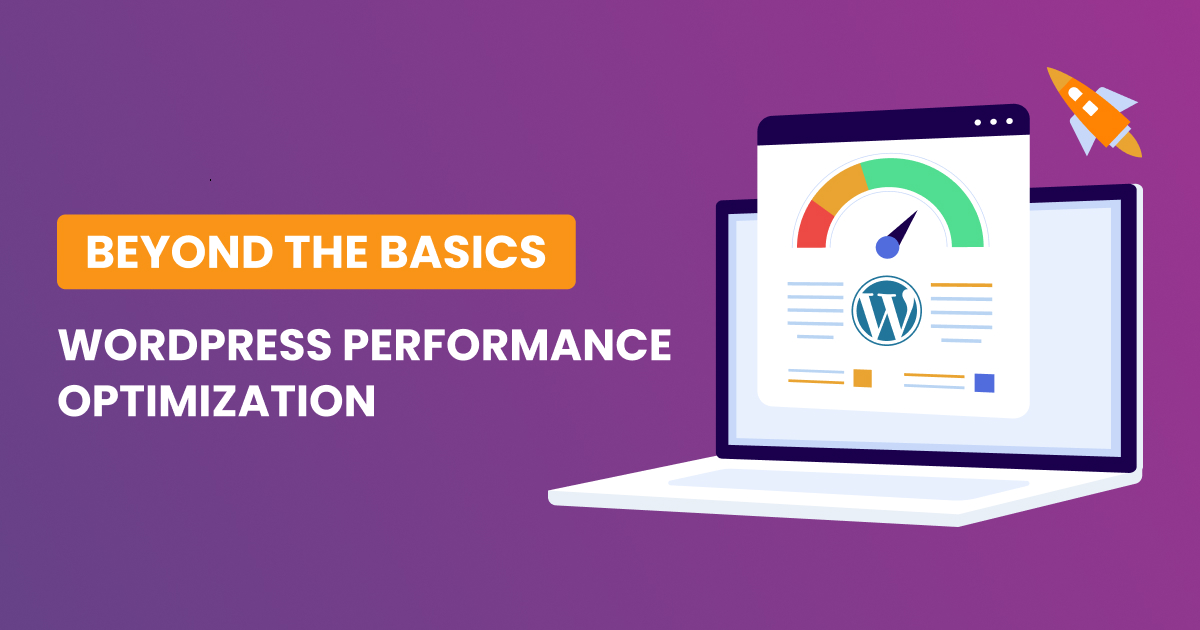The online landscape is evolving rapidly, and with attention spans shrinking, the loading speed of a WordPress site has become a critical metric for success. A slow website not only frustrates visitors but can also adversely affect its search engine ranking. As such, optimizing your WordPress site’s performance is not just a good practice; it’s essential. In this comprehensive guide, we’ll delve into advanced techniques that go beyond the basics to dramatically improve the loading speed of your WordPress site.
Choosing a High-Performance Web Host
Your journey to a faster WordPress site starts with choosing the right web host. A high-performance web host is the foundation of speed optimization. Look for hosting services specifically tailored for WordPress, such as SiteGround, Bluehost, or Kinsta. These providers often leverage advanced technologies like server-side caching, SSD storage, and optimized server configurations to ensure lightning-fast loading times. The importance of a reliable hosting provider cannot be overstated; it’s the bedrock upon which all other optimization efforts are built.
Expanding on this, consider the impact of server location on loading times. A host with servers strategically located around the world can serve content more quickly to users, regardless of their geographical location. The reduced latency achieved through optimal server placement contributes significantly to a faster and more responsive website.
Use of a CDN (Content Delivery Network)
While a high-performance host lays the foundation, a Content Delivery Network (CDN) takes your site’s speed to the next level. A CDN distributes your site’s static content across multiple servers worldwide. This not only reduces the physical distance between your server and users but also enables faster content delivery by serving resources from the server nearest to each user.
Elaborating on CDN benefits, it’s worth noting that CDNs enhance website reliability. By distributing content across multiple servers, CDNs provide redundancy. If one server experiences issues, another can seamlessly take over, ensuring uninterrupted access to your site. Additionally, CDNs offer DDoS protection, further fortifying your website against potential threats.
Image Compression
In the visually-oriented online landscape, images play a crucial role in user engagement. However, high-resolution images can be a double-edged sword, significantly impacting loading times. Image compression becomes a key strategy in balancing visual appeal with performance. Tools like Smush and EWWW Image Optimizer automate the compression process, reducing image sizes without compromising quality.
Building on this, it’s important to emphasize the need for responsive images. With the proliferation of various devices with different screen sizes, delivering appropriately sized images based on the user’s device ensures optimal performance. WordPress allows for the implementation of responsive images through its built-in features, ensuring a seamless experience across devices.
Database Optimization
The backend of your WordPress site is as crucial as its frontend. An optimized database contributes to faster queries and quicker page loads. Plugins like Advanced WP RESET not only clean up unnecessary data but also provide a comprehensive solution for resetting your WordPress site to an optimal state. This feature is particularly useful for troubleshooting and eliminating any accumulated clutter that might be slowing down your site.
Expanding further, consider the impact of database indexing on performance. Properly indexing your database tables can significantly speed up query execution. Regularly reviewing and optimizing your database structure, including index management, is an ongoing practice that pays dividends in sustained performance improvements.
Use Lazy Loading
As users increasingly engage with content-rich websites, lazy loading emerges as a powerful technique. By deferring the loading of images and videos until the user scrolls down the page, lazy loading optimizes initial page load times. This technique is particularly beneficial for websites with extensive multimedia content, enhancing user experience and conserving bandwidth.
Digging deeper into lazy loading, consider its application to iframes and other embeddable content. Modern websites often include embedded elements such as social media feeds, maps, or third-party widgets. Extending lazy loading to these elements ensures a streamlined loading process, preventing unnecessary delays caused by loading all content at once.
Code Optimization
The efficiency of your site’s code directly influences its loading speed. Analyzing and optimizing both theme and plugin code is a meticulous but essential process. Utilize tools like the Query Monitor plugin to identify and eliminate redundant or inefficient code snippets. Furthermore, delve into the importance of code comments and documentation in facilitating collaboration among developers while maintaining code cleanliness.
Expanding on code optimization, consider the impact of asynchronous loading for JavaScript files. Asynchronous loading allows scripts to run simultaneously, preventing them from blocking each other. Implementing asynchronous loading, combined with minimizing and combining CSS and JavaScript files, can significantly reduce the number of HTTP requests and expedite your site’s loading times.
Managing JavaScript Scripts
While JavaScript is a powerful tool for enhancing interactivity, poorly managed scripts can become bottlenecks in your site’s performance. Asset CleanUp and similar plugins enable selective disabling of unnecessary scripts, ensuring that only essential ones load on specific pages. This granular control over script execution not only optimizes performance but also enhances security by minimizing potential vulnerabilities.
Going further, consider the importance of script positioning within the HTML document. Placing critical scripts in the header and non-essential ones at the end of the body can further optimize loading times. This strategic script placement ensures that essential functionality is available early in the loading process, while less critical scripts can be loaded later without impacting the initial page rendering.
Regularly Update WordPress, Themes, and Plugins
Staying abreast of updates is a fundamental aspect of maintaining a high-performing WordPress site. Beyond the security patches and bug fixes that updates provide, they often include performance improvements. Emphasize the importance of creating a staging environment for testing updates before applying them to the live site. This precautionary step minimizes the risk of potential conflicts and ensures a smooth transition to the latest versions.
Expanding on update practices, consider the impact of version control systems for larger and more complex websites. Version control facilitates collaboration among developers, allowing for simultaneous work on different aspects of the site. Furthermore, it serves as a safety net, enabling rollbacks to previous versions in case of unforeseen issues. Implementing version control becomes increasingly relevant as your WordPress site grows in complexity and importance.
In conclusion, achieving a blazing-fast WordPress site involves a multi-faceted approach. From selecting a high-performance web host and leveraging the power of CDNs to meticulous image compression, database optimization, and code management, every aspect contributes to the overall speed and responsiveness of your site. Regular updates serve as the icing on the cake, ensuring that your WordPress site not only stays secure but also benefits from the latest performance enhancements.
Take the time to implement these advanced techniques, monitor your site’s performance, and adapt your strategies as needed. The journey to a faster WordPress site is ongoing, but the rewards in terms of user satisfaction and search engine rankings make it a journey well worth undertaking. As the online landscape continues to evolve, a swift and seamless user experience is a competitive advantage that can set your WordPress site apart from the rest.